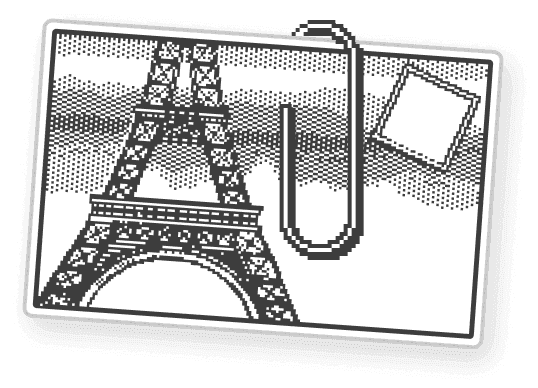March 15, 2024
Kosmik gives you the power to share files, add notes, context and annotations in a simple UI.

🔎 "No one can find anything".
This is probably the phrase that's been repeated to us the most when talking with people or companies agencies looking to use Kosmik. This is especially true amongst small creative agencies working with multiple clients, across multiple projects and services
📁 Assets lies dormant in folders stored locally on computers, in a remote dropbox folder or in another cloud service used once to accommodate the needs of a specific client.
📄 Documents are written in google docs for convenience but then they're hard to find again too...
👩🏫 Using white boarding software does not really solve this because they're not deeply embedded within your workflow, they're transitory steps towards something else, another software, another desired outcome.
🔄 Creatives needs a tool that feels unified and comes with a short feedback loop. Browse, capture, tag, share, iterate.
Here's how you can get organized with Kosmik:
- Centralize any asset pertaining to a project in a kosmik board (google docs, notes, drawings, pictures, figma files, links, bookmarks).
- Share it with your colleagues, team or client with the multiplayer mode or the public link feature.
- Everybody can add ideas asynchronously, comment, draw, modify.
We've seen companies divide the number of meetings they need to align on a project by more than half by using Kosmik. Kosmik is a place, it allows you to save any asset, search the web and generally work seamlessly.
By putting together a browser, a canvas and a folder, Kosmik becomes the shared desktop of your company!
Get in touch if you'd like to try it or head over to the download page to get on Kosmik right now.