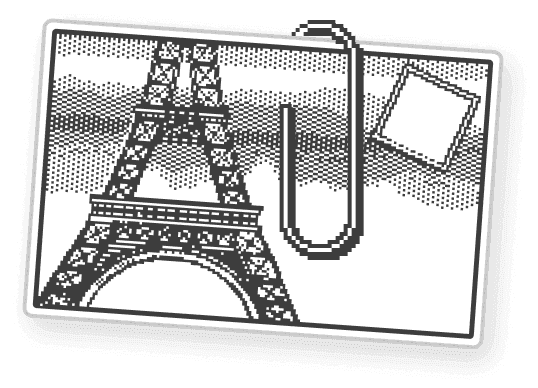December 26, 2023
Building the Computer Desktop of Tomorrow

The computer desktop for tomorrow
In October of last year we were working from the Betaworks office in New-York, preparing for demo day. We had the ambitious goal of showing the first multiplayer and spatial web browser. To achieve this we had to rethink many parts of the Kosmik codebase. We finally got to a point where we could demo what would become the seed of Kosmik 2.0

A picture of Kosmik with a web browser card on the canvas and elements dragged from it on the canvas. Being able to directly search, capture, tag, organize and share assets in the same place became the most powerful and popular workflow of Kosmik.
After a successful demo day we were back in Paris and on January 16th we published Making a Web Browser, an article outlining our vision for an infinite canvas where web pages, notes, files and media could co exist and where people would be able to connect their favorites apps, capture images, texts, and content by simply drag and dropping from a web page to the canvas.
As we were working on that updated vision for Kosmik we realized that what we were working on was not a web browser with additional capabilities but a true replacement for the computer desktop where web pages would not be mere links but first class citizens rendered in all their glory, just like images, notes and PDF files.
Kosmik users were not asking for a new browser, they were asking for a place where they could coherently go from searching, to capturing to organizing content. In a world where the browser is practically an OS it was also evident that sharing web pages when collaborating with other people had to be a core part of that product. Working on a moodboard should be dead simple in this day and age. Just open a web card and drag the images you like on the canvas, then share or publish the canvas, that’s it.

A Kosmik web card with captured content on the canvas.
Motivated by this new approach we embarked on numerous user interviews to learn more about the most popular workflows already built in Kosmik and see where our all-in-one visual approach could be the most useful and effective. We spoke with designers, architects, scholars, students, developers and to our surprise they all had the same issues:
In the last few years their technological life gradually moved out of the OS and into the cloud, making everything available on their mobile phone and computers but trapping files and assets in silos over which they had almost no leverage.
They had lost agency, and they essentially lived between two worlds: stuck between the legacy but necessary operating system (OS) and the new, always-connected but more closed-off web browser, as well as a new breed of apps.
The element left behind: the desktop
As messy as it is, the desktop is a precious digital artefact where we can scatter our files, move things around and give them meaning just by putting them in a certain spot. The desktop is a re-assuring concept, you know that you can always save anything to the desktop, you know that below this stack of windows and files there is a space that you can always go back to. It is also the only “visual” space on your computer, forcing you to deal with what is on screen.
We have no place to scatter our files now. More often than not they’re tied to the service they were created in — Notion or Figma for example have their own file explorers and do not allow users to create an alternative structure to the one the app comes with. However, human beings are highly creative and idiosyncratic creatures, they need fluidity and they need to be able to create their own structures.

A messy desktop on a modern Mac.
People do not want to organize files, the file cabinet is dead and has been for a long time. Just like the save icon shouldn’t be a floppy, the default environment of our computer shouldn’t be a low-fi metaphor of an actual desk with folders. It should be closer to something like a magical notebook. This is what we’re building, a new reflexive, collaborative, magical notebook.
A Magical Notebook as a Personal Digital Habitat
On January 9 2001, Steve Jobs unveiled the “Digital Hub” strategy. The Mac would become the center of your digital life, allowing you to edit movies, create documents, organize your pictures, create playlists and even build websites.
The computer would come bundled with every app needed to perform those tasks. The OS and the desktop became switchboards to glue those activities together. Some of those new apps like iPhoto, iTunes and iMovies lived alongside your desktop and file system but their content was not meant to be accessed through either of those means. In essence iTunes was a front end on top of a database. A database that was indexed by the OS and could be accessed through a search tool but not meant to be browsed as a directory.

Apple early 2000’s strategy summed up in an image! Internet friendly computers with great design and new apps to manage your increasingly digital life.
From a place to manage assets, files and programs the desktop and the OS became tools to organize and manage activities, a fact Apple would gradually acknowledge by introducing more ways to help users pipe in databases and activities from around the web on their Mac and then the iPhone.
The Cloud Hub

As the iPhone and the iPad gained popularity, the digital hub moved away from the Mac to the Cloud. Files now had to be accessible at all times and from any device. In iOS 11 Apple added a “Files” app in an attempt to give iOS a Finder-like place. However a core component of the Finder experience, the desktop, was left behind. What’s important is not that the desktop per say was omitted, what’s important is that in an age where files are pervasive and omnipotent no-one thought that a visual space connecting them between those very different devices could be a an interesting addition.
The spatial, visual, freeform space where files can be moved, dragged, overlapped was left out. The desktop never went to the cloud. The desktop disappeared from the iPad and the iPhone just as they were becoming our indispensable digital companions.
The final stage: The Web Hub

30 years of evolution layered upon each other. The desktop, once a hospitable place where users could work, organize their files and share them has become a mess. In spite of its limitations it is still the place where we store most of the assets we find on the web and try to organize our digital lives.
The digital hub pre-supposed native apps accessing distant databases and rendering them. The approach was still quite "client heavy" and relied on the user's machine to function (we based Kosmik on the assumption that everything that can be done on the user's machine should be done on the user's machine). This approach still demanded that developers maintain several front ends and push regular updates, ultimately trapping themselves with uneven front ends stalling the backend evolutions. A lot of companies (like Facebook but also Dropbox) were looking for a solution and encouraged developers to embrace a web first approach.
In the 2010s, it became possible to design and create great products like AirTable, Figma, Notion, and Slack entirely with web technologies and in the browser. Built for scale and completely platform-agnostic, those apps never really adopted the conventions of their native counterparts. Users gladly accepted weird behaviors, different keyboard shortcuts, and custom UIs if they could just click the "Share" button and access those tools everywhere. The final nail in the coffin of the prominence of the desktop metaphor was the progressive web app and modern SaaS.
Kosmik 2.0: A desktop in the cloud.
We now completely live between tens of silos roughly connected by integrations, notifications and plug-ins but incompatible in essence. Each app now feels like a small OS with its design system, behaviours and expectations.
The transition to a web and database ecosystem is now complete. Your pictures are in a database, your notes are in a database, etc. We have gained a lot of power as users, but we have lost agency because each app now has to maintain its own database. I want to manage my Figma files in a different way than what the in-app browser offers me. I want to make my Notion notes more fluid and surround them with pictures, arrows, drawings, recordings, etc. I want to put them next to one another and draw on them. I'd like a desktop that can aggregate my most important assets, files, and tools. And I'd like it to come with a "Share" button.

This is what Kosmik 2.0 will give you: A complete environment to put your desktop in the cloud. Kosmik infinite canvas allows you to move your files around and to arrange them as you see fit. It also comes with a complete PDF reader, web browser, tagging system, text editor, drawing palette, and a “share” button!
This is only the start and we’re going to add everything you need to make Kosmik your primary “digital hub”. We want every knowledge worker to finally have a place to organize their files, combine their tools together and work in a cleaner, faster, more productive way.
Coming to terms with technology for 2.0
To build this new desktop we had to make some hard choices. If you’ve been following Kosmik for some time you know that we’re big proponents of native apps and “platform native” look and feel. However when we started developing Kosmik 2.0 it became apparent that our web app codebase was progressing much faster, with less hurdles and an ever closing performance gap with its native counterpart.
After 2 weeks of experimentation, it became clear that our velocity (ability to ship more and more regularly), product quality, and roadmap would all improve dramatically. We had also noticed that inconsistencies between the code bases were becoming a significant issue and consuming our engineers’ time. In April, we decided to gradually phase out the SWIFT apps (both iPad and Mac) and refocus on our web app and two new Electron apps for Windows and the Mac.
This was a tough choice, but it is now allowing us to update Kosmik every 15 days and to add major features to the app faster. The overall stability of the product is also increasing every week because we can now test a single codebase, which is much easier with a small team. Kosmik 2.0 is an electron app, a good one.
Securing our company’s future
We have big ambitions, and we want to make sure that we'll have enough time to build a company that is solid and designed to exist for a very long time. We are a VC-backed company, and we have the chance to be backed by investors who understands our passion for creating that product and who believes that Kosmik will flourish with the correct resources and enough time.
This year, we had the opportunity to join the ranks of Spotify and Klarna by receiving seed investment from Sweden-based, early-stage venture capital firm Creandum along with re-investment from our current investors including Alven capital who had led our pre-seed round. This funding means that Kosmik is here for the long haul and that we have all the resources we need to keep building a more robust, complete and powerful product. You can find the announcement of this partnership here and on TechCrunch.
Growing our team
With this new funding we were also able to hire two new team mates, always in that spirit of making Kosmik better, stronger and equipped for the future. First, Stef Kors joined us to take care of the product design. Stef previously worked at Beam, a company and product we deeply admired. It’s a real honor to have Stef with us and you can already appreciate his work on our new website, emails and of course, within the app itself! I can’t wait to show you what we have planned for next year releases!
Shipping, sharing, iterating
We started working on Kosmik 2.0 almost a year ago and we’re now less than a month away from the public release. In 2023 we released 10 updates to Kosmik, added support for Windows and published a whole new app which already contains a lot of improvements coming in 2.0 and completely overhauled our web app. We also got funding, hired two wonderful people and got tons of feedback from the thousands of people that got their hands on the app!
Thanks to you
This last part is probably the most important! There would not be a Kosmik 2.0 if there hadn’t been a Kosmik 1.0. This original app was extremely flawed, but it contained the seeds of everything we wanted to put in 2.0, from the local-first system to the canvas and the embedded browser. None of those parts could have evolved in the way they have in the last 365 days without your patience, encouragement, critics, feedback and help. Thanks to all of you, you’re a perpetual motivation for us, and we will continue to work towards a better product for you!
Enjoy those last few days of 2023, we’re looking forward to spending more of 2024 with you!
Paul