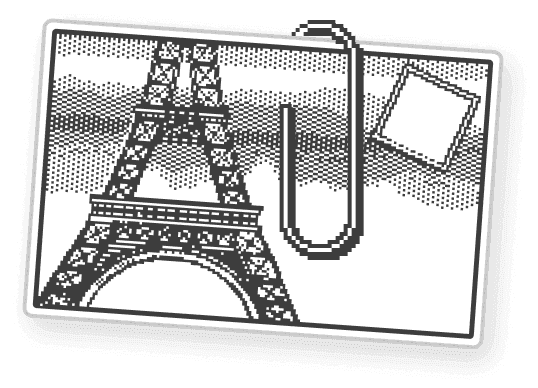July 1, 2025
Rethinking the Visual Canvas: How Kosmik Stacks Up Against Industry Leaders Like Miro

Every week, the Kosmik team shares updates on new features, ongoing projects, and the ideas shaping their product vision. But what truly sets Kosmik apart in a crowded field of visual collaboration tools—dominated by established names like Miro?
Let’s explore how Kosmik’s approach to interactive information and proactive canvases is carving out a new niche, and how it compares to industry leaders.
Beyond Apps: The Kosmik Philosophy
Imagine a workspace where documents and tools aren’t siloed into separate apps, but live together on a single, interactive canvas. Inspired by Bill Atkinson’s Hypercard, Kosmik aims to dissolve the boundaries between information and the tools used to manipulate it. Your contacts, notes, PDFs, web clippings, and ideas can all coexist, evolve, and connect in one place—no more jumping between windows or losing context.
Miro, by contrast, excels at providing a robust whiteboard for teams, offering thousands of templates, integrations with 160+ apps, and advanced collaboration features like voting, timers, and video calls. Miro’s strength lies in its ecosystem and scalability for organizations, but it still largely treats documents and tools as separate entities, brought together on boards via integrations.
Interactive Information: Kosmik’s Unique Edge
Kosmik’s core innovation is its infinite canvas where users can drag and drop text, images, videos, PDFs, and web links. It features a built-in browser and PDF reader, so you never need to leave your workspace to gather or reference information.

Kosmik buit-in web browser and clipper. you can bookmark entire web pages directly on the canvas or drag-and-drop elements you'd like to keep or re-use like texts, images, or videos from web pages. Kosmik will tag them and keep the link stored within the item to allow you to find your way back to tis original source.
Miro offers an impressive suite of collaborative tools and templates, but users often rely on external apps for research and file management, then import content into boards. Kosmik, on the other hand, is designed as a knowledge-capturing tool that actively blurs the line between research, ideation, and presentation.
Proactive Canvases and AI: Where Kosmik Is Headed
Kosmik’s vision for the future centers on making the canvas proactive, not just interactive. Kosmik comes with AI-powered auto-tagging, “seed stacks” that continuously update with new relevant content, and “magic ink” tools that let you highlight text or images to instantly create new knowledge stacks or manipulate content.
While Miro has introduced Miro AI for board content synthesis and offers advanced automation on higher-tier plans, its focus remains on enhancing team workflows and visual collaboration within the board paradigm. Kosmik’s roadmap is about creating a dialogue between you and your knowledge base, letting you “seed” information and refine it dynamically—moving beyond static search or simple prompts.
Collaboration and Pricing: A Quick Comparison
Both platforms offer free tiers and paid plans. Miro’s free plan allows unlimited members but limits you to three editable boards, with advanced features unlocked at $8 per user/month (Starter) and $16 for Business. Kosmik’s free tier offers a limited file upload quota and storage, with the paid plan starting at $7.99/month
Kosmik is catching up on multiplayer collaboration and sharing, with features like object linking, mind map arrows, and improved sharing flows allowing you to share several boards at once with multiple people.
Who Should Choose Kosmik?
If your workflow thrives on seamless integration of research, ideation, and presentation—without constant context-switching—Kosmik’s unified, interactive canvas offers a compelling alternative to traditional whiteboards. Its focus on AI-driven knowledge management and direct manipulation tools positions it as a forward-thinking choice for creatives, consultants, and anyone looking to turn inspiration into action.
For teams needing mature collaboration infrastructure, extensive integrations, and enterprise-grade controls, Miro is still the leader. But as the boundaries between document, app, and agent blur, Kosmik is showing what the next generation of visual canvases could look like.
Which approach fits your team’s future? Try Kosmik for free today and see how it compares to Miro.