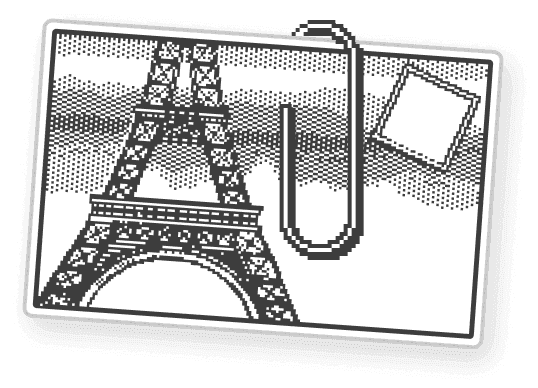July 7, 2025
Kosmik vs. Scrintal: The Best Tool for Studying PDFs, Organizing Notes, and Creating Mind Maps

When it comes to academic research or knowledge work, finding the right digital tool can make a world of difference. Two popular options—Kosmik and Scrintal—have emerged as favorites for users who want to study PDFs, organize notes, and create visually engaging mind maps. But which one is best suited for your workflow? Let’s dive into a detailed comparison based on these core use cases.
PDF Study Capabilities
Kosmik shines with its integrated PDF viewer. You can import PDFs directly into your workspace, annotate them, and link specific pages or highlights to your notes or mind maps. This seamless integration means you can reference source material without constantly switching tabs or apps. The experience is fluid and ideal for students or researchers who need to cross-reference information quickly.

Kosmik gives you space to read while you take notes or highlight zones in the PDF panel. Bonus: When you capture a part of a PDF page the on canvas preview saves the page it comes from. Just click on the source button and Kosmik will re-open the document at the correct location.
Scrintal, on the other hand, allows you to upload PDFs and add them as cards within your canvas. While you can view and comment on these PDFs, the annotation features aren’t as robust or tightly integrated as in Kosmik. However, Scrintal’s card-based approach makes it easy to break down complex documents into bite-sized, manageable pieces.

Organizing Notes
Both Kosmik and Scrintal offer flexible note-taking environments, but their philosophies differ. Kosmik uses a spatial canvas where you can freely arrange notes, media, and documents. Notes can be linked visually, allowing you to create a network of interconnected ideas. Tagging and linking are intuitive, making it easy to trace your thought process or revisit key concepts.
Scrintal’s strength lies in its card and mind map hybrid. Each note or idea becomes a card, which you can connect with lines to show relationships. The interface encourages you to group, cluster, and rearrange notes visually, which is excellent for brainstorming or outlining essays. Scrintal’s search and filtering features also make it easy to find specific notes within large projects.
Mind Mapping
If mind mapping is central to your workflow, Scrintal offers a more explicit mind map experience. Its canvas is designed for visually mapping out ideas, with drag-and-drop connections and a focus on clarity. You can start with a central topic and branch out, making it perfect for planning essays, projects, or research topics.
Kosmik, while not a traditional mind mapping tool, allows you to create visual networks of notes and resources. This flexibility means you can build mind maps, but also go beyond them—combining PDFs, web clippings, and multimedia in a single space. Kosmik’s approach is more freeform, which can be an advantage if you like to blend different types of content.
Kosmik gives you a more complete research environment that can scale with you and adapt to your needs as you explore a topic more thoroughly. Here's a demo of how to leverage Kosmik for research workflows:
Which Should You Choose?
Choose Kosmik if: You want seamless PDF annotation, flexible note organization, and the ability to mix different media types in a single visual space.
Choose Scrintal if: You prefer a card-based mind mapping experience, need to visually organize and connect notes, and value a straightforward interface for brainstorming.
Ultimately, both tools offer powerful features for studying PDFs, organizing notes, and creating mind maps. Your ideal choice depends on your workflow—whether you lean toward structured mind maps or a more flexible, multimedia knowledge base.
Paul