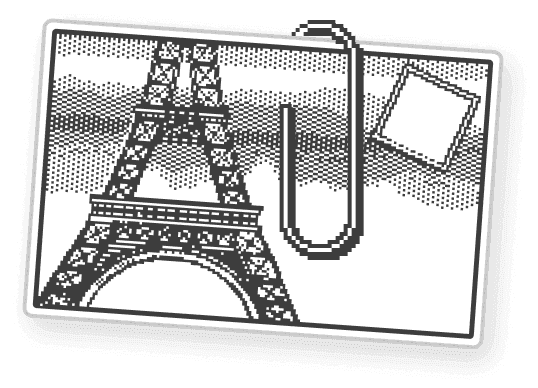January 26, 2023
Transforming browsers: Kosmik's vision for a spatial, collaborative, and creative web experience

In May 1998, Apple was introducing the iMac as the first “internet” computer. The iMac was turned towards the future, doing away with legacy ports, floppy drives and hinting at a future where our digital lives would mainly be on the internet. In 2008, the MacBook Air was introduced. The web and internet had become so important, and available in so many places through wi-fi and high-speed mobile networks that this small computer didn’t even have a disc drive and relied on wireless networking for almost everything. The way our hardware evolved over the last 20 years to account for the web and the cloud as the dominant paradigms of personal computing is astounding, but for all its prowess, even the web wasn’t enough to change the basic interface of our computers. This is what this newsletter is about: how to make the browser our main computing interface while keeping the sense of place of the desktop.
iMac ad "Three Steps" : Apple Inc. : Free Download, Borrow, and Streaming : Internet Archive
Thanks for reading Kosmik’s Newsletter! Subscribe for free to receive new posts and support my work.Subscribe
The road to a spatial web browser
In September we were selected by Betaworks to participate in their THINKcamp program along 8 other companies. Betaworks’ aim is to see how tools for thought will influence personal computing in the next few years. From Spatial canvases and VR to Machine Learning and new types of social networks, THINKCamp was a life-scale experiment on the tools of the future.
The camp couldn’t have come at a better time for us. Kosmik’s early access period ended at the end of camp. We managed to accept everyone on our waitlist just before the 1.7 release, the first version with open sign up (you can check our changelog to learn more about that version).
During the THINKcamp program we reflected on Kosmik and our work during the past years. The early access period allowed us to speak with our users and to examine and refine the workflows that emerged on the platform.
We've listened carefully to the feedback we’ve got from you (from bug reports to feature requests and even exhaustive product reviews) and we've learned a few things. Browsing on the canvas is by far the most common activity in Kosmik. We thought that the distribution of objects in Kosmik (pictures, post it notes, videos, etc) would be quite even. But web browsing is the activity that people perform the most along with note taking. So, in the past few weeks we've tried to learn more about browsing habits, what people expect from the web and how Kosmik could enhance their workflows.
Why is this exciting?
Browsers haven’t fundamentally changed in the past 30 years. Tabs were invented in 1998 by Adam Stiles in SimulBrowse. The first “commercial” web browser, Mosaic, came out in 1993. And if you count “WorldWideWeb” (which you should) from Tim Berners Lee, it really started in 1991.

Mosaic running on MacOS 7.
In those very early days, WorldWideWeb, wasn’t labeled as a browser by its inventor but a browser/editor. That last part was gradually forgotten as browsers evolved towards navigation and consumption. The ideals of early pioneers like Ted Nelson were also lost in this transition towards what has become the most used software on our computers.
The browser is really where we live, it is effectively our operating system. It is where we work, share, talk, play, and more. Everything today can be done in the browser. Web technologies are so pervasive and well known that they have become the de facto standard to build apps (Figma, Notion, Slack, Spotify are all based on web technologies).
But the fundamental relationship we have with the browser has not changed, leading to messy workflows. Web pages are always displayed in the full browser window, there are no margins to annotate, no places to extract content. If you do manage to extract an image by right clicking on it, it will become part of your file system, disconnected from its origin. Same with texts and links. Working in modern web apps is nice, but creating links, relationships and building a document from web sources is painful. People deal with this by adding bookmarking plug-ins, read later services and highlight managers. Those features do not interconnect well and only move the complexity one layer up.
Changing the web browser from a “player” or viewer of websites (documents or apps) to a place where you can arrange pages, content and build document without switching context is very exciting for us. Now let’s see what we are working on to create a new environment for the web.
Making the browser your home
The current browser is a painful aggregate of tabs, full-screen webpages and too many bookmarks:

Your current web browser (Safari on macOS Ventura).
Compare that to Kosmik. Each web page is a card on an infinite canvas that you can move, resize, overlap or link to another page. Because you’re not in the page but above the page, your workflow takes on another dimension. You can read several articles in parallel, create a trail of your researches by dropping a link on the canvas and add notes on top of web pages by using text boxes or sticky notes (we think that the browser + canvas combination can finally unlock a meta-layer for notes)

Having a spatial canvas where you can put several web pages side by side (or in any arrangement) allows you to create dashboards for your different projects to know where things are at a glance.
But this only the starting point of what we hope to achieve.
Making the browser a creative place

The web is magical not only because it can give you access to most of humanity’s creations, work, science and art. The web is magical because anyone can in theory augment that body of knowledge in a few clicks. Unfortunately with the rise of platforms, the web now feels like several disconnected islands, each competing for attention and dollars.
Tim Berners Lee original proposal, Information Management: a proposal, the web was conceived as a place to read, but also to create and build on top of others people work. WorldWideWeb on NextStep, Mosaic or Nextscape all offered tools to edit or create web pages. In the late 90’s Apple even introduced “Claris HomePage”, a package to visually build websites for users that didn’t know html

This is part of our vision, the web should be easy to browse and easy to build and share. With Kosmik, we want you to easily collect, curate, re-use and create new content. We want the web browser to become an interactive and creative place.
Making the browser multiplayer
What if you could browse the web with your colleagues ? Show them something in a page and then directly highlight it and put it on the canvas?
We deeply believe that the web must be multiplayer. Most tools we use for work are multiplayer: Slack, Google Doc, Figma, Notion, etc. Even “legacy” tools like Excel and PowerPoint now have a web native, multiplayer ready equivalent: Pitch.com for PowerPoint, Equals for Excel, yet, the browser itself is not multiplayer.
What could a multiplayer browser make possible? A lot of things! Having the ability to view a website with someone else is immensely powerful, as the web browser is the window through which we observe and access the whole internet. Think about it: we can already view and work on the same document with someone on the other side of the world, but in order to view the same website we have to be sitting next to each other, or send a link (which eventually gets lost) or have a video call and screen share.

It will become possible to review metrics in a dashboard together while adding notes and ink for other team members. To write a memo while having the necessary information at hand. To share documents with all of their evolutions and sources live!
The web is the place where we gather most of our inspiration and knowledge, but the browser is an inadequate tool to manage knowledge. That’s why a huge number of users have built knowledge management systems through notion, roam or obsidian. Our thesis is that we can finally re-unite the browser part and the knowledge management through a simple to use, spatial UI.

As always, thank you for your support and thoughtful comments.
Notes and links:
Hypercard, the missing link to the web: https://arstechnica.com/gadgets/2019/05/25-years-of-hypercard-the-missing-link-to-the-web/