August 9, 2025
Discover the best PureRef alternatives for creatives

If you're a digital artist, concept designer, or game dev, you probably know the comfort of PureRef's minimalist infinite canvas. For years, it's been the go-to for keeping visual references close at hand. But if you've been using it for serious creative work, you might also know the frustration that comes when your boards start to outgrow its limits.
TL;DR: Top PureRef Alternatives
We researched 7 reference and mood board tools to find the best options for digital artists, concept designers, and creative teams.
Top Pick: Kosmik, the best all-round PureRef alternative with cloud sync, AI-powered auto-tagging, and mixed media support. Ideal for artists who want modern workflow tools without sacrificing simplicity.
Best for Asset Libraries: Eagle App, a one-time purchase ($34.95) with granular tagging, color search, and duplicate detection for serious collectors.
Best for Teams: Milanote, a browser-based visual workspace with real-time collaboration starting at $9.99/month.
Whether you need iPad support (VizRef), open-source simplicity (BeeRef), or AI-powered recall (MyMind), there is an alternative that fits your workflow and budget.
Get started with Kosmik and experience the future of reference boards with cloud sync, AI organization, and multimedia support.
Key Takeaways
Kosmik is the strongest all-round PureRef alternative, combining cloud sync, AI auto-tagging, and support for videos, PDFs, and web pages on an infinite canvas
Eagle App is the best one-time purchase option at $34.95 with lifetime updates, powerful tagging, and color-based search
Free and open-source options exist: BeeRef (GPL, cross-platform) and Kuadro (pay-what-you-want) provide basic PureRef-like functionality at no cost
iPad users have dedicated options: VizRef ($3.99) works alongside Procreate in split-screen for mobile reference workflows
Cloud vs local storage is a key decision: Kosmik, Milanote, and MyMind offer cloud sync; Eagle, Kuadro, and BeeRef keep files local
AI-powered organization saves time: Kosmik and MyMind use AI to auto-tag and search your references, eliminating manual sorting
Now let's continue with our in-depth analysis.
Why People Are Looking for PureRef Alternatives
PureRef remains a capable reference image viewer, and the recent PureRef 2.1 update brought useful additions like grid snapping and batch processing. But based on user reviews and forum threads, we identified 5 recurring pain points that still push artists toward alternatives:
No native cloud sync or collaboration: You're stuck emailing .pur files or juggling Dropbox links instead of working live with your team.
Desktop-only: PureRef has no iPad or mobile version, so you can't check or add references on the go.
No tagging or smart search: Once your board hits hundreds of assets, finding a single image turns into a scroll marathon.
Large save files can stall or corrupt: A big mood board can freeze the app or, worse, lose your progress.
Limited multimedia support: The interface focuses on static images and doesn't natively support videos, PDFs, GIFs, or web pages like newer infinite canvas apps do.
Because these friction points disrupt creative flow, more artists are looking for a PureRef alternative: one that works across devices, organizes references automatically, and lets teams collaborate without friction. That's where the next generation of tools comes in.
Before jumping to the alternative list, let's walk through the features to prioritize when you're picking a PureRef alternative.
What to Look For in a PureRef Alternative
Whether you're building mood boards, concept art references, or asset libraries, here are the capabilities to look for:
Cloud sync and multi-platform support: You should be able to switch from your desktop to your laptop, or even your tablet, without exporting and importing files manually (e.g. Kosmik and Milanote handle this with cloud workspaces).
Infinite canvas with mixed media support: A good alternative shouldn't limit you to static images. Look for one that supports PDFs, videos, GIFs, and even full web pages (e.g. Kosmik's built-in browser makes this easy).
AI or manual tagging and search: Finding that one perfect reference shouldn't take 10 minutes of scrolling (e.g. Kosmik auto-tags your media, Eagle enables granular manual labels, and MyMind uses AI recall).
Collaboration and comments: Mood boards often aren't solo projects (e.g. Milanote and Kosmik both support real-time team collaboration).
Mobile or tablet workflow: If you draw on an iPad or sketch on the go, mobile support matters (e.g. VizRef is an iPad-first app that works well alongside Procreate).
Fair, transparent pricing: PureRef's "pay-what-you-want" model is affordable but feature-limited. Compare affordable one-time licenses (Eagle at $34.95, VizRef at $3.99), free open-source options (BeeRef), and subscription plans with different feature levels.
With those criteria in mind, let's dive into the top PureRef alternatives available right now, ranked from the most flexible to the most specialized ones.
7 Best PureRef Alternatives (Ranked)
1. Kosmik: Best All-Round PureRef Alternative

Kosmik is a visual workspace that takes the concept of an infinite canvas and upgrades it for modern creative workflows. It's not just for images: you can drop in full web pages, PDFs, videos, and screenshots without leaving the app. Perfect for creating comprehensive mood boards that go beyond static references.
Built-in AI tagging means you spend less time organizing and more time creating. And because it's cloud-first, you can pick up exactly where you left off on any device.
Pros
Cloud workspaces for cross-device sync across Mac, Windows, and web.
Drag-and-drop videos, GIFs, PDFs, images, and even interactive web pages.
AI auto-tags and powerful search to find assets instantly.
Web clipper to save full web pages, PDFs, videos, and screenshots directly into your workspace.
Cons
Limited third-party integrations compared to older, established tools.
No native mobile app yet (web version works on tablets).
Pricing
1-week free trial with full Pro features. Pro plan starts at $11.99/month (billed yearly) or $14.99/month (billed monthly) for unlimited workspaces, AI features, and priority support.
Best For
Artists and creative teams who want the simplicity of PureRef with modern essentials like cloud sync, AI organization, and mixed media support.
Why Kosmik is the Best PureRef Alternative
While PureRef has served digital artists well for years, Kosmik solves every major pain point that's been holding creative workflows back:
Cross-device access without the hassle: PureRef locks you to your desktop, but Kosmik's cloud workspaces mean you can start a mood board at your desk, add references during lunch on your laptop, and review everything on any device without USB drives or Dropbox juggling.
AI does the organizing for you: Instead of manually sorting hundreds of references like in PureRef, Kosmik's AI recognizes objects, colors, and themes automatically, letting you search "warm sunset lighting" instead of scrolling through endless unorganized boards.
Visual containers for organized sections: Kosmik's Frames let you group related references into titled, color-coded containers right on your canvas. Unlike PureRef's flat layout, Frames help you visually separate mood board sections, project phases, or research topics while keeping everything spatially organized.
Beyond static images: PureRef handles images well, but Kosmik lets you drop in videos, GIFs, PDFs, and full web pages directly onto your canvas to watch motion references and read research papers in one visual workspace.
Real collaboration, not file sharing: Stop emailing .pur files back and forth. Kosmik lets teams work on the same board simultaneously, leave visual comments, and share universes without forcing software installation.
Research without tab chaos: Unlike PureRef's constant browser switching, Kosmik's built-in browser with smart capture lets you click any web element to instantly save it to your canvas with preserved source links.
Proactive content discovery: While PureRef passively stores what you find, Kosmik's AI Asset Finder actively discovers related images from Pinterest, relevant videos from YouTube, and matching content across the web using computer vision to understand your visual themes.
Get started with Kosmik and discover why it's the top choice for modern creative workflows.
2. Eagle App: Power-User Choice for Asset Libraries
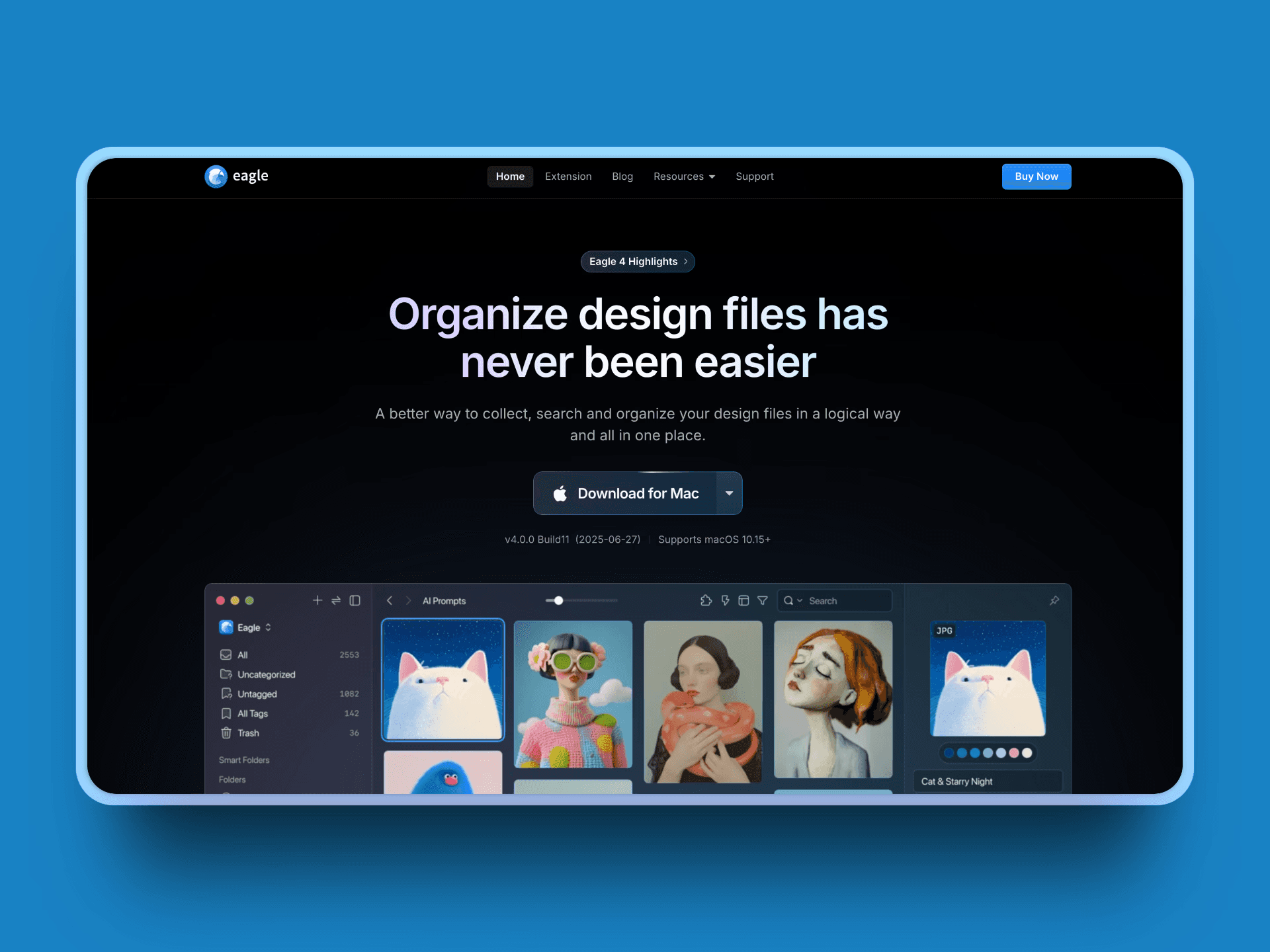
Eagle App is a desktop-based asset manager designed for creatives who need serious organization. It supports images, videos, fonts, and even design files, all stored locally.
What sets Eagle App apart is its powerful tagging system, advanced filters, and color-based search, making it a strong choice for anyone who maintains large visual libraries.
Pros
One-time license with lifetime updates (no subscription).
Browser extension to clip images directly from the web.
Filter by color, dimensions, file type, or rating.
Detects duplicate files to keep your library lean.
Cons
No native iPad or mobile app. Desktop only (Windows and Mac).
Syncing between devices requires a self-managed cloud service like Dropbox or Google Drive.
Lacks a true infinite canvas; better for browsing than mood-boarding.
Pricing
$34.95 one-time for two devices, with free lifetime updates.
Best For
Designers, illustrators, and teams with extensive offline libraries who need granular tagging and advanced search tools.
3. Milanote: Best for Collaborative Mood Boards
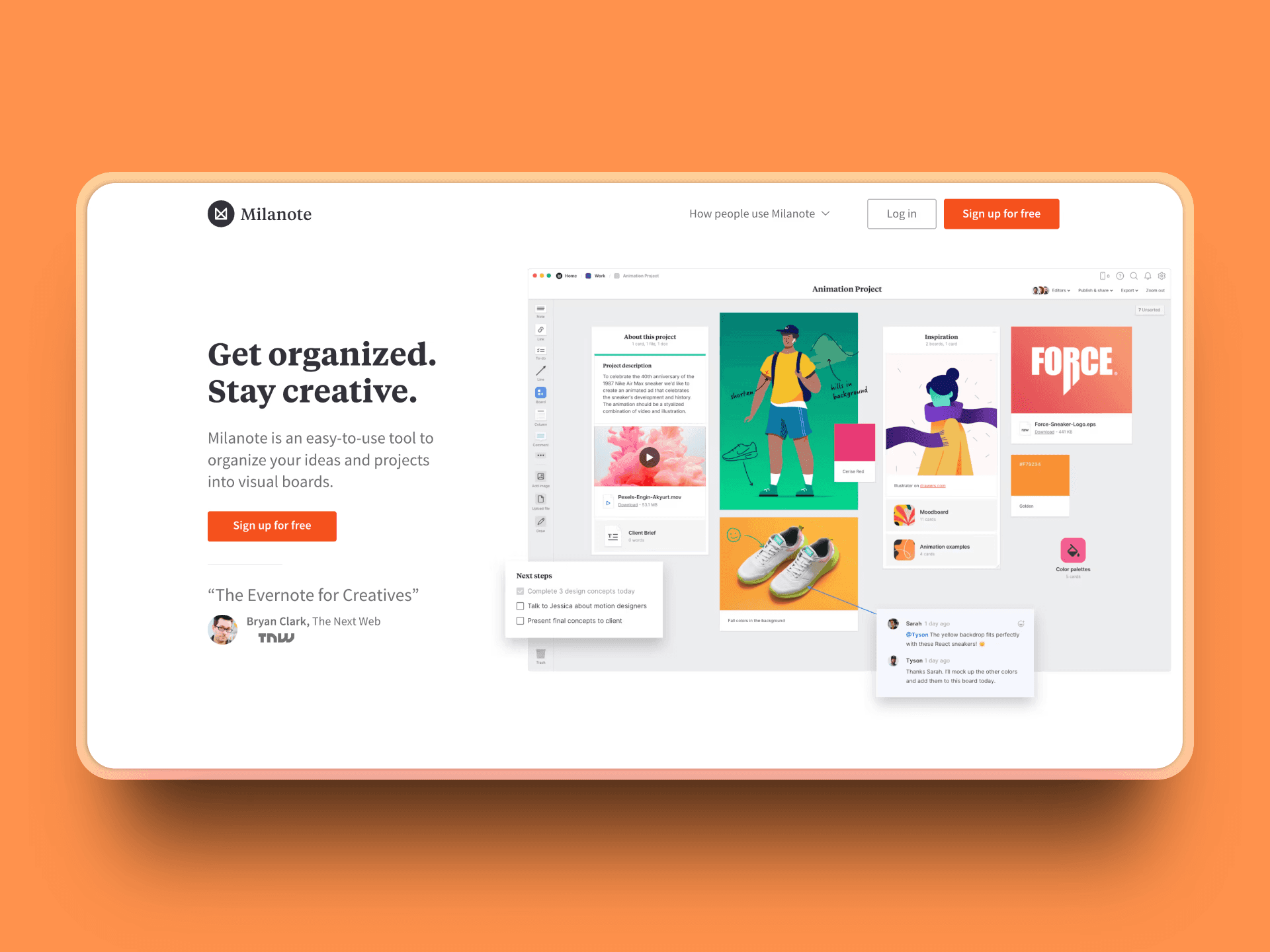
Milanote is a visual workspace designed for brainstorming, planning, and mood-boarding with a team.
Its card-based layout makes it easy to mix images, text notes, links, and task lists into one organized board. Everything is stored in the cloud, so team members can add, rearrange, and comment in real time.
Pros
Intuitive drag-and-drop interface for quick layout changes.
Real-time collaboration with shared links.
Supports diverse content types: images, videos, PDFs, notes, and to-do lists.
Works in any browser, on iOS, and on Android (no desktop installation required).
Cons
No offline mode; you'll need internet access to work.
Free plan caps you at 100 notes and 10 file uploads.
Mobile apps exist but lack full feature parity with the web version.
Pricing
Free tier (100 items, 10 uploads); Pro plan at $9.99/month billed annually or $12.50/month billed monthly for unlimited boards and uploads.
Best For
Agency teams, creative directors, and collaborators who need a shared visual workspace for pitching, planning, and refining ideas together.
4. Kuadro: Lightweight, Multi-Window Reference Viewer
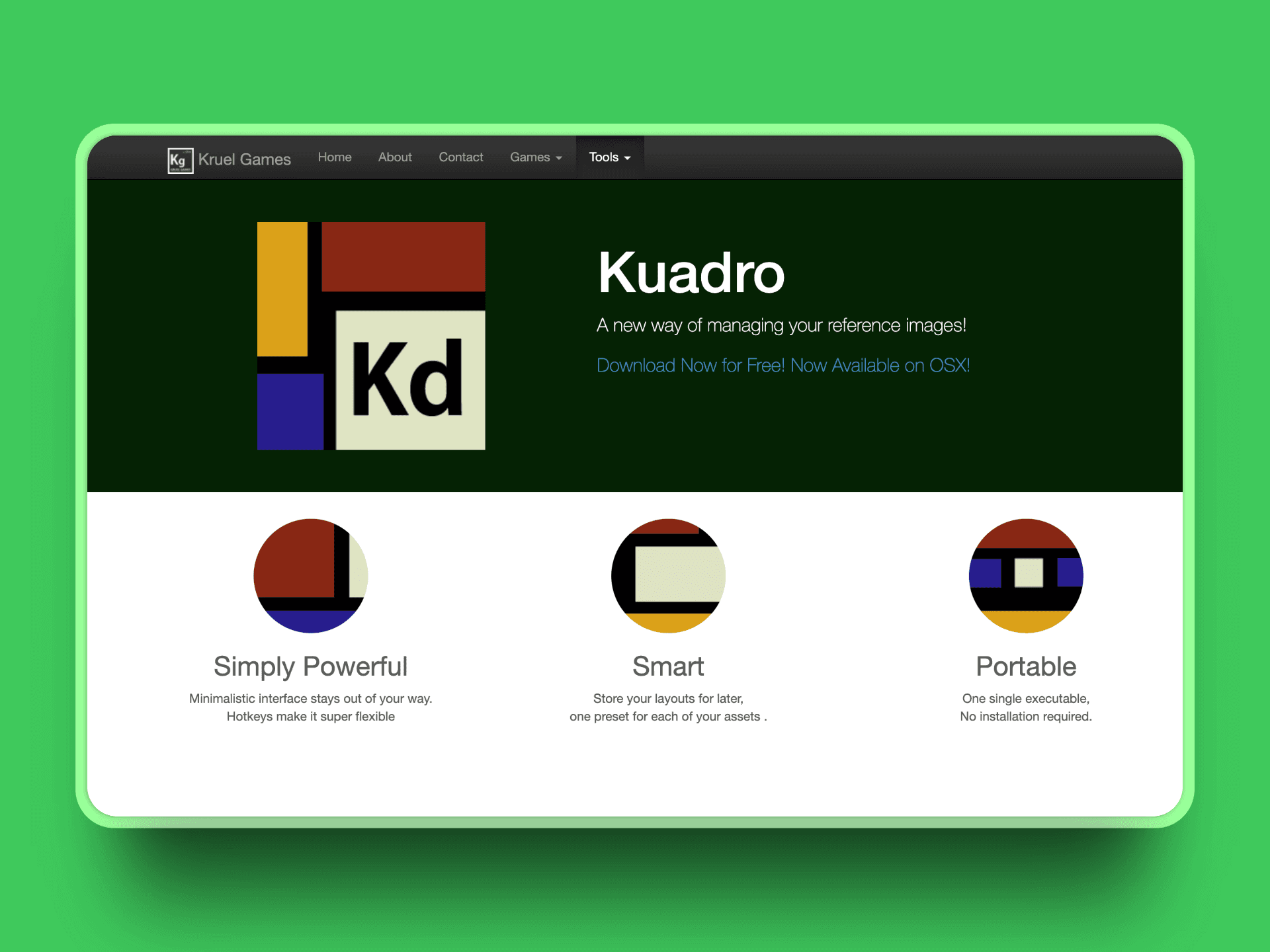
Kuadro is a simple reference viewer that lets you open several image windows on your screen at once.
Each image can be resized, zoomed, and locked in place, making it ideal for artists who work on dual-monitor or ultra-wide setups. Unlike an infinite canvas, Kuadro focuses on quick visual access rather than complex organization.
Pros
Extremely lightweight and runs smoothly even on older machines.
Adjustable opacity and "always on top" mode keep references visible while you work.
Free to use with a pay-what-you-want model.
Simple, distraction-free interface.
Cons
No tagging, search, or asset organization tools.
No cloud sync; references must be loaded manually.
Lacks a unified canvas view; images are managed individually.
Mac version is officially unsupported (Windows recommended).
Pricing
Pay-what-you-want (from $0+).
Best For
Artists who want quick, floating references across multiple screens without the overhead of a full asset management system.
5. VizRef: Best iPad Companion for Procreate Workflows
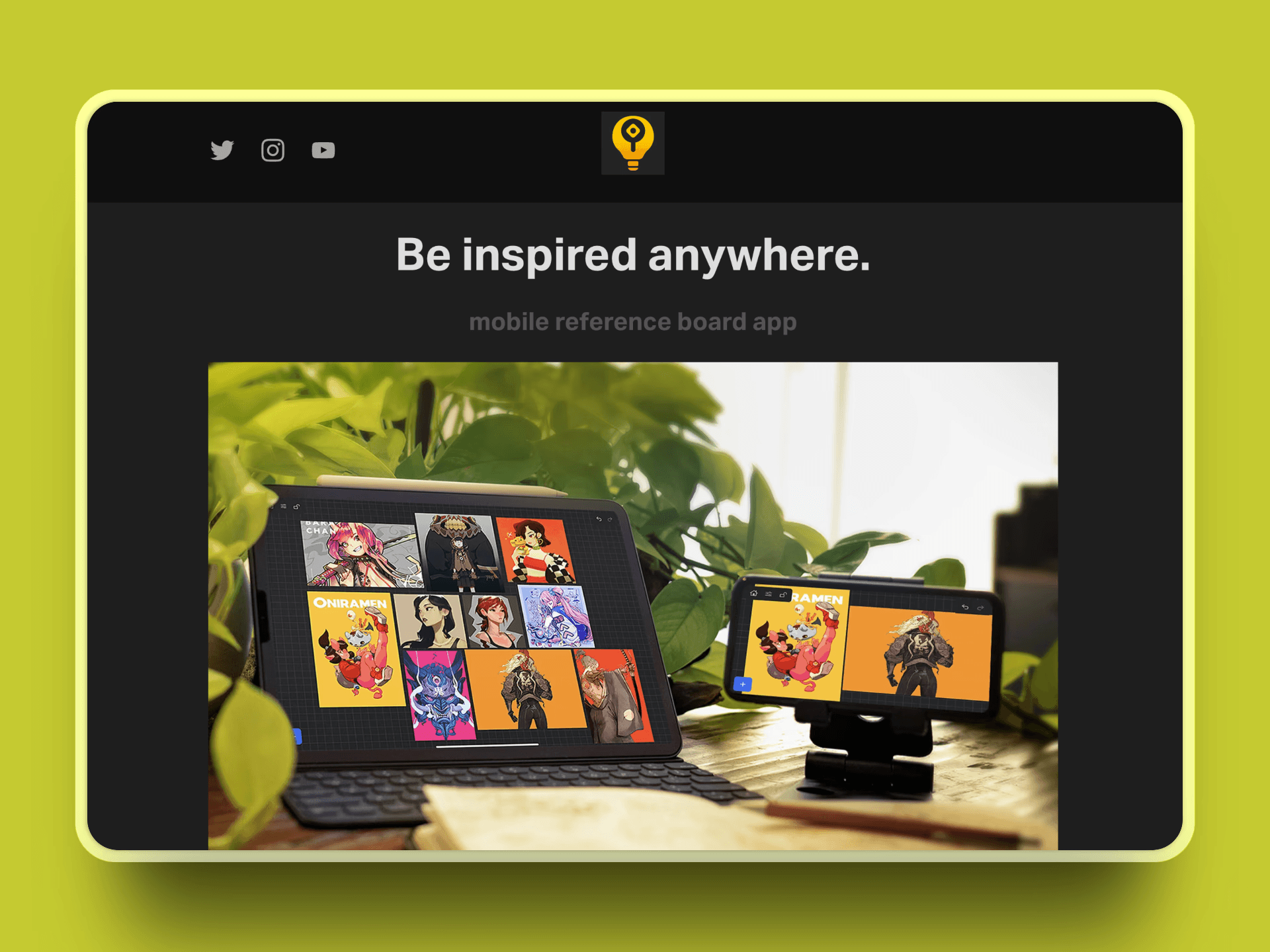
VizRef is a reference board app built specifically for iPad and iPhone.
VizRef is designed to sit alongside creative apps like Procreate in split-screen mode, giving artists quick visual access without switching tabs. You can import images from the web, your camera roll, or cloud storage, then arrange them freely on an infinite board.
Pros
Optimized for iPad multitasking and works perfectly with Procreate side-by-side.
Supports GIFs, batch import/export, and quick web image drag-and-drop.
Affordable one-time purchase for iPad.
Simple UI that's easy to learn in minutes.
Cons
iOS-only, no desktop or Android version.
No built-in tagging or advanced search tools.
Boards are stored locally unless exported to iCloud or other storage.
Pricing
$3.99 one-time purchase on iPad; VizRef Lite for iPhone at $1.99.
Best For
Mobile illustrators and concept artists who primarily work on iPad and need a lightweight, always-available reference board.
6. BeeRef: Open-Source, Cross-Platform Simplicity
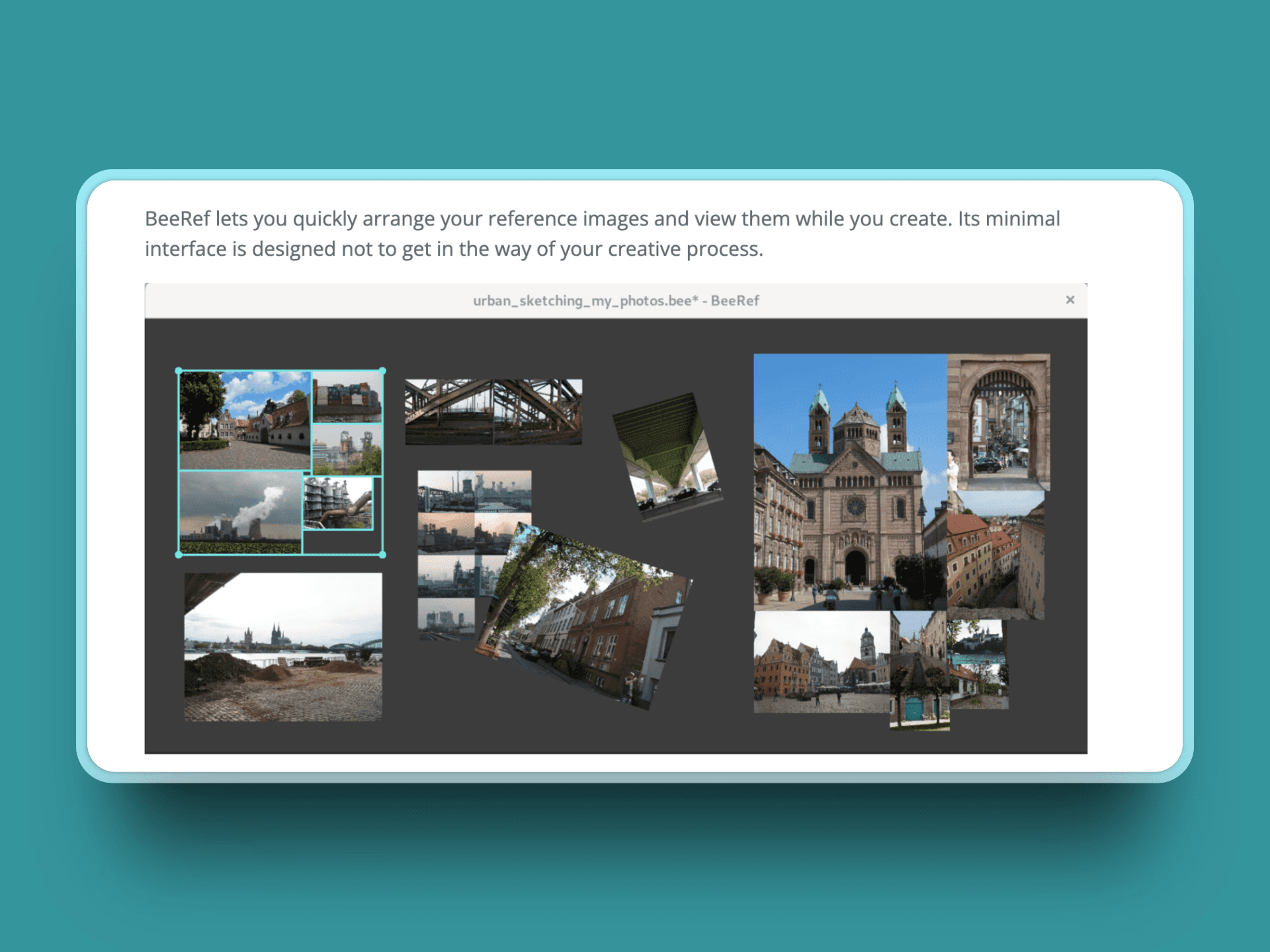
BeeRef is a free, open-source reference image viewer designed for minimalism and accessibility.
BeeRef is available for Windows, macOS, and Linux, and offers a floating, resizable canvas where you can pin images in any arrangement. While it lacks the bells and whistles of commercial apps, its zero cost and cross-platform availability make it a solid entry point for hobbyists and open-source enthusiasts.
Pros
100% free and licensed under GPL.
Cross-platform builds (Windows installer, macOS app, Linux AppImage/Flatpak).
Always-on-top mode to keep references visible while you work.
Lightweight and fast to launch.
Cons
No tagging, search, or automated organization.
No cloud sync. Files must be managed locally.
Minimal feature set compared to paid alternatives.
Pricing
Free (GPL license)
Best For
Artists and tinkerers who prefer open-source tools and don't need advanced features or cloud capabilities.
7. MyMind: AI-Powered Visual Bookmarking
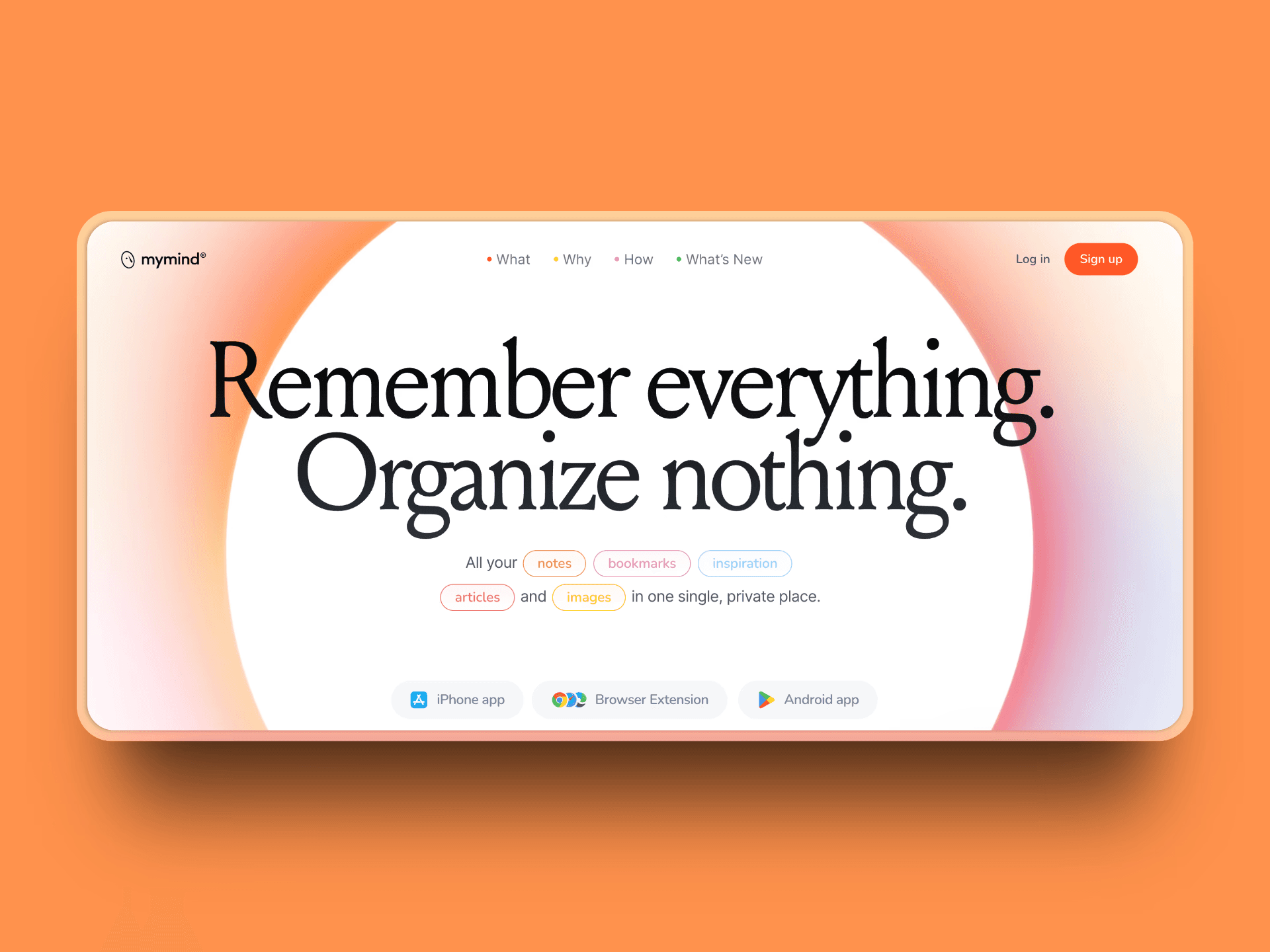
MyMind is a private, AI-driven bookmarking tool that organizes everything you save: images, articles, and quotes, without manual tagging.
Each item is stored in the cloud, auto-tagged by AI, and you can find it using natural language search. MyMind is less of a traditional mood-board tool and more like a personal creative memory bank.
Pros
AI auto-tags all saved content with no manual organization needed.
Works across devices via browser extension, mobile apps, and web interface.
Private by default; no social or collaborative noise.
Supports diverse content types beyond images, including articles and text snippets.
Cons
No free plan (paid plans start at $4.99/month).
No infinite canvas; organizes visually but not spatially.
Export options are limited compared to asset management tools.
Pricing
Plans start at $4.99/month (The Bookmarker). Student of Life plan at $7.99/month or $79/year for expanded AI features. Mastermind plan at $12.99/month or $129/year for full capabilities.
Best For
Designers, writers, and creatives who collect inspiration from multiple media types and want fast, AI-driven recall without manual sorting.
Quick Comparison of Alternatives
Tool | Cloud Sync | Tagging/Search | Platform | Price |
|---|---|---|---|---|
Kosmik | Yes | AI auto-tags | Web + Mac + Windows | 1-week free trial, Pro from $11.99/mo |
Eagle | Manual via cloud drive | Manual tags and color search | Windows + Mac | $34.95 one-time |
Milanote | Yes | Board search | Web + iOS + Android | Free tier; Pro $9.99/mo |
Kuadro | No | None | Windows (Mac unsupported) | Pay-what-you-want |
VizRef | iCloud/manual export | Manual | iPad + iPhone (iOS) | $3.99 iPad; $1.99 iPhone |
BeeRef | No | None | Windows + Mac + Linux | Free (GPL) |
MyMind | Yes | AI auto-tags | Web + iOS + Android | From $4.99/mo |
Tip: If you're deciding between two tools, focus on where you'll store your files (local vs. cloud) and whether you need advanced organization like tagging or AI search.
With the features side-by-side, the next step is figuring out which one fits your workflow, budget, and creative habits best.
How to Choose the Right PureRef Alternative
Finding the perfect replacement for PureRef comes down to your creative habits, your device setup, and how you like to organize your work. Use these five questions to narrow it down:
What's your primary device?
Desktop-focused? Consider Kosmik or Eagle.
iPad-first? VizRef is built for you.
How big are your boards, and what media do you use?
If you mix PDFs, videos, and GIFs, Kosmik or Milanote handle diverse file types well.
For pure image work, Eagle or Kuadro may be enough.
Do you prefer local or cloud storage?
Local-first: Eagle, Kuadro, BeeRef.
Cloud-first: Kosmik, Milanote, MyMind.
Will you be working solo or with a team?
Solo creators can thrive with Kosmik, Eagle, or VizRef.
Teams often prefer Milanote or Kosmik for shared boards and real-time edits.
What's your budget?
Free: Kuadro, BeeRef.
One-time payment: Eagle ($34.95), VizRef ($3.99).
Subscription: Milanote, MyMind, Kosmik.
For more visual workspace options, check out our guide to the best mood board apps.
Frequently Asked Questions
Is PureRef free?
PureRef uses a pay-what-you-want model, which means you can download it for $0. However, the developer suggests a $5 minimum to support continued development. PureRef 2.0 and later versions maintain this pricing approach.
Is there a PureRef alternative for iPad?
Yes. VizRef ($3.99) is the best iPad-specific PureRef alternative. It's designed for split-screen use alongside Procreate, with an infinite board for arranging references. Kosmik also works on iPad through its web version, offering cloud sync and AI tagging that VizRef lacks. Milanote's iOS app works on iPad too.
Is there a PureRef alternative for Android?
There's no direct PureRef equivalent for Android. MyMind offers Android support with AI-powered visual bookmarking, and Milanote has an Android app for collaborative mood boards. Kosmik's web version works in mobile browsers for basic reference viewing. For dedicated reference boards, most options remain iPad or desktop-focused.
Can I use PureRef online or in a browser?
PureRef itself is desktop-only with no web version. If you need browser-based reference boards, Kosmik and Milanote both offer full web versions. Kosmik's web app includes AI tagging and cloud sync, while Milanote provides collaborative boards accessible from any browser without installation.
Is PureRef open source?
No. PureRef is closed-source proprietary software. If you need an open-source PureRef alternative, BeeRef is the closest match. BeeRef is licensed under GPL, runs on Windows, macOS, and Linux, and offers a floating canvas for reference images. It's actively maintained with the latest release (v0.3.3) in May 2024.
What is the best PureRef alternative?
Kosmik is the best overall PureRef alternative for most creatives. It offers cloud sync, AI auto-tagging, mixed media support (videos, PDFs, web pages), and team collaboration on an infinite canvas. For asset-heavy workflows, Eagle App is a strong runner-up with its one-time purchase model and powerful tagging system.
What is the best free PureRef alternative?
BeeRef is the closest free match to PureRef. It's open-source (GPL), cross-platform (Windows, macOS, Linux), and offers a basic infinite canvas for arranging reference images. Kuadro is another free option with floating reference windows and adjustable opacity, ideal for multi-monitor setups.
Which PureRef alternative works best for teams and agencies?
Kosmik offers the strongest combination of visual organization with AI features and team collaboration. Multiple people can work on the same canvas simultaneously, leave comments, and share workspaces. Milanote is another strong team option with real-time collaboration. Eagle works for teams that prefer local asset libraries with manual file sharing.
Which PureRef alternatives support video files?
Kosmik offers the best multimedia support, including native video playback. Drop MP4s, WebMs, or even YouTube videos right onto your canvas and they play natively. The AI tags your videos automatically, so you can search for them later. Milanote also supports video embedding in boards.
What is the best PureRef alternative with cloud sync?
Kosmik is the strongest cloud-synced alternative, with automatic sync across Mac, Windows, and web. Your boards are always accessible from any device. Milanote and MyMind also offer cloud-based workflows, but Kosmik adds AI auto-tagging and mixed media support that the others lack.
Is PureRef still being updated?
Yes. PureRef received a major 2.0 update in May 2024 and version 2.1 in February 2026. Recent additions include grid snapping, image batch processing, drawing tools, and new language support. Development is active and ongoing.
What is the difference between PureRef and Kosmik?
PureRef is a lightweight desktop app for arranging reference images on a floating canvas. Kosmik is a full visual workspace with cloud sync, AI auto-tagging, a built-in browser, PDF reader, video player, and team collaboration. PureRef excels at simplicity; Kosmik excels at comprehensive creative workflows across devices and media types.
What is the best PureRef alternative for concept artists?
For concept artists, the choice depends on your workflow. If you work on desktop and need simplicity, BeeRef or Kuadro are lightweight options. If you use iPad with Procreate, VizRef is purpose-built for that setup. For a complete solution with cloud sync, AI organization, and mixed media, Kosmik covers the most ground.
Are there any PureRef alternatives with AI features?
Yes. Kosmik and MyMind are the two main options with AI capabilities. Kosmik uses AI to auto-tag images by colors, themes, and subjects, plus offers an AI asset finder that discovers related content. MyMind uses AI for automatic categorization and natural language search. Both eliminate the manual sorting that PureRef requires.
Can I use PureRef on mobile devices?
PureRef itself has no mobile app for iOS or Android. For mobile reference boards, VizRef ($3.99) is iPad-specific, while Milanote and MyMind offer both iOS and Android apps.
Final Thoughts
PureRef has earned its place as a minimalist, reliable reference tool, and the recent 2.1 update shows it's still evolving. But creative workflows in 2026 demand more. Artists want boards that sync across devices, organize themselves, and allow real-time collaboration without file juggling.
Among the seven alternatives, Kosmik stands out for combining cloud workspaces, AI tagging, and mixed media support while keeping an intuitive canvas layout.
If you're still undecided, get started with Kosmik. It gives you the modern features most artists are looking for and could easily become your creative hub for years to come.

