August 11, 2025
Discover the best MyMind alternatives for Creatives

For many visual thinkers, MyMind is a beautiful space to save inspiration, but over time, cracks begin to show, especially for those who collect at scale.
TL;DR: Best MyMind Alternatives at a Glance
We researched the top visual thinking and bookmarking tools to find options for creative professionals, researchers, and teams.
Top Pick: Kosmik - Infinite canvas with built-in browser, real-time collaboration, and AI auto-tagging. Best for visual thinkers who want everything in one place. Get started with Kosmik to experience visual thinking with AI-powered organization.
Best Free Option: Raindrop - Full-featured free plan with unlimited bookmarks and nested collections. Pro features from $3/month.
Also Great: Heptabase - Deep research tool with whiteboard canvas, PDF annotation, and AI insights. From $8.99/month (annually).
We researched pricing, collaboration features, offline access, and AI capabilities to find tools that work solo or with teams. Whether you need visual moodboarding, structured link management, or knowledge mapping, there's an option for you.
Why Visual Thinkers Switch From MyMind?
If you're a designer, researcher, or founder, odds are your workspace is more than a to-do list, it's a visual thinking environment. That's exactly where MyMind starts to feel limiting.
Lack of structure causes clutter. MyMind's "no folders" philosophy works for minimalists but not for those managing thousands of cards across different projects.
Offline access is still unreliable. Whether you're on a flight or in a dead zone, not being able to edit your content can kill your flow.
Teams feel left out. For a tool that's best for solo use, it's frustrating when you need to collaborate. Most teams still turn to shared drives or external tools.
Price is a dealbreaker for many. Users are not happy about paying high monthly price for what's increasingly seen as basic functionality.
Based on these let's find out what to look for in a MyMind replacement.
What To Look For In a MyMind Alternative?
The right tool needs to match the way you think and scale with the way you work. For more on personal knowledge management tools, see our comprehensive comparison of top PKM apps. Here's what to prioritize in alternatives:
Visual canvas, not just lists: You're not just saving links. You're building visual boards, moodboards, mind maps. An infinite canvas lets you drag, drop, and arrange freely. This flexibility is critical for ideation.
Rich media previews: The tool should handle more than bookmarks. PDFs, images, and videos should display inline, not buried behind download buttons.
Offline plus sync (Optional): You shouldn't lose momentum just because you're offline. A good alternative should allow editing without internet, then sync changes later.
Collaboration controls: Whether you're co-editing with a partner or sharing a read-only board with stakeholders, your tool should support multiple roles. For team-focused options, see our comparison of visual collaboration tools.
Fair, predictable pricing: Look for transparent plans with a useful free tier or low-cost upgrade. Avoid tools that surprise you with price hikes or feature restrictions.
Now let's compare the 7 alternatives one by one.
7 Best MyMind Alternatives (Ranked)
1. Kosmik (Editor's Pick)

If you've outgrown MyMind's flat pile of bookmarks, Kosmik feels like stepping into a whole new creative dimension. It combines an infinite canvas, built-in browser, PDF reader, and AI-powered features including auto-tagging and visual asset discovery. All designed for visual thinkers who need more than a minimalist feed.
Kosmik directly addresses MyMind's biggest gaps. You get Frames for visual organization, real-time multiplayer, and an AI Asset Finder that discovers related content from Pinterest, YouTube, and the web based on your existing materials. The browser and canvas are integrated, and a web clipper extension lets you save content from any site without switching tools.
Pros:
Infinite visual canvas for moodboarding, mapping, and ideating
Frames organize canvas content into visual sections, addressing MyMind's structure problem
AI auto-tagging and AI Asset Finder discover related content from Pinterest, YouTube, and web sources
Drawing tools for annotating PDFs and visual note-taking
Multiplayer editing turns your solo flow into collaborative workspace
Built-in browser, PDF reader, and web clipper extension for seamless research
1-week free trial with full Pro features
Cons:
Mobile apps are still in development
Offline mode is not available
Pricing:
Free Trial: 1 week with full Pro features
Kosmik Pro: $11.99/month (billed yearly) or $14.99/month (billed monthly)
Why Kosmik is the Best MyMind Alternative
Kosmik directly solves MyMind's three biggest problems: lack of structure, limited collaboration, and no content discovery beyond manual saving. Where MyMind offers a flat, unorganized pile of bookmarks, Kosmik provides Frames to create visual sections and organize your canvas into clear, manageable areas. This addresses the clutter problem that drives visual thinkers away from MyMind.
The built-in browser and web clipper extension eliminate the app-switching friction that MyMind users tolerate. Research, save, and organize without ever leaving your workspace. Plus, Kosmik's AI Asset Finder actively discovers related content from Pinterest, YouTube, and web sources based on your existing materials, extending your inspiration beyond manual saving.
For teams, Kosmik offers real-time multiplayer editing on shared canvases, something MyMind completely lacks. At $11.99/month (billed yearly), Kosmik costs just $6 more than MyMind but delivers exponentially more value: collaboration, AI-powered discovery, drawing tools for PDF annotation, and a unified workspace that replaces multiple tools.
Get started with Kosmik to transform your visual workflow with Frames, AI Asset Finder, and real-time collaboration.
Best For:
Visual thinkers who want a frictionless space to collect, organize and brainstorm, all in one place.
If you're looking for a MyMind alternative that combines visual thinking, real-time collaboration and AI help, Kosmik is the best one on this list.
2. Raindrop
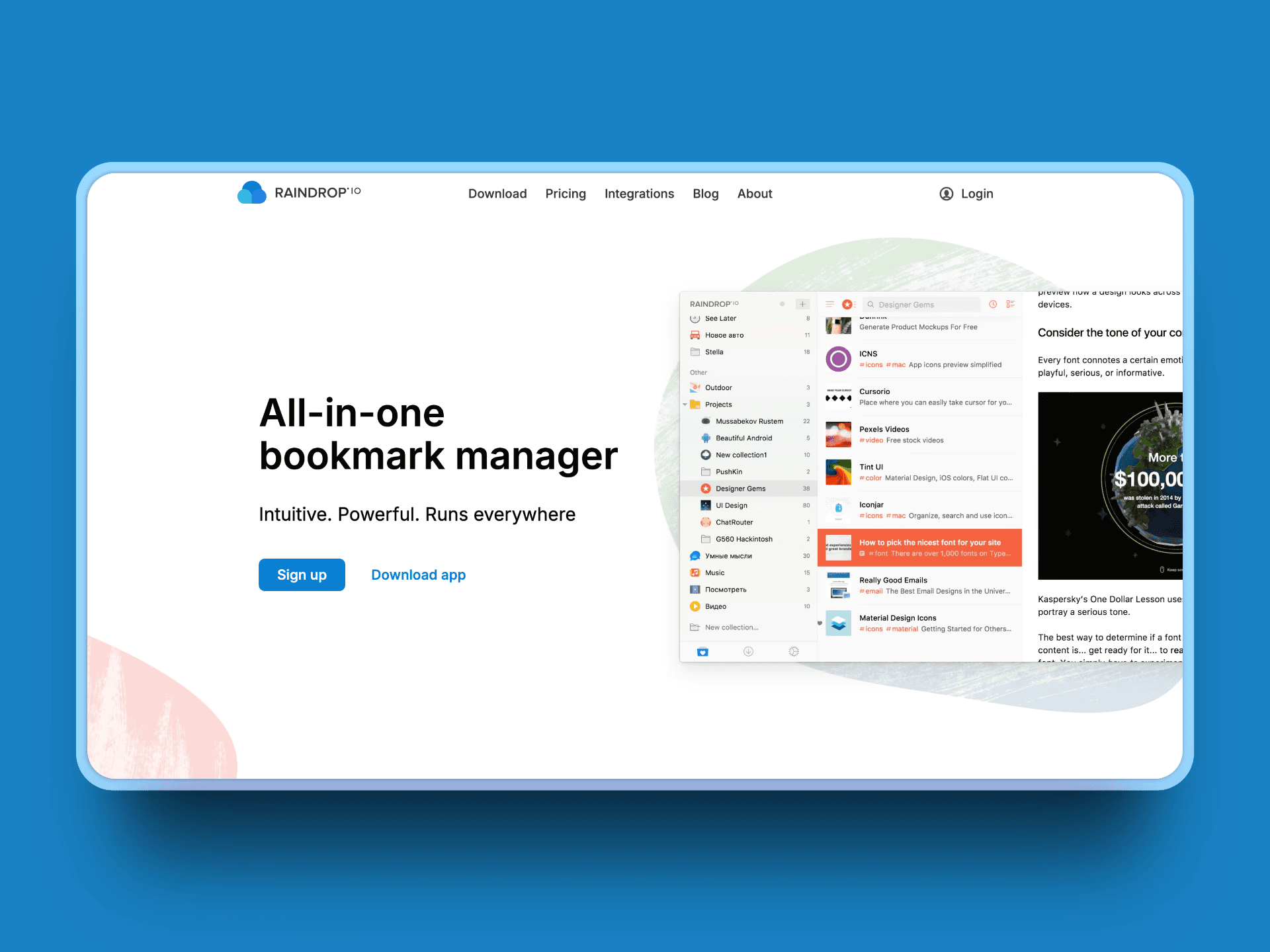
For users who love structure and speed, Raindrop.io is a tried-and-true bookmark manager that scales better than MyMind when your collection grows into the thousands. It's been around for years and continues to add thoughtful features for organizing digital content.
MyMind's single "pile" approach breaks down when you're managing multiple projects or categories. Raindrop solves that with nested folders, tagging, and full-text search, so you can find what you need in seconds, not minutes.
Pros:
Nested collections allow true hierarchy and organization
Cross-platform syncing ensures access from any device, including web, mobile, and desktop
Full-text search, even within PDFs and bookmarks (Pro plan)
Import/export support makes switching tools straightforward
Cons:
Mood-boarding features are weak. Images display in grid view, with little flexibility
Collaboration is limited to shared collections; no co-editing canvas
No AI-powered organization, which can slow workflows at scale
Pricing:
Free Plan: Full access to core features with some limits on search and backups
Pro Plan: $3/month or $28/year, includes permanent copies, full search, and more
Best For:
Users who mostly save and organize articles, links, and web tools but not heavy on visual content.
If you're replacing MyMind for link organization but don't need a visual canvas, Raindrop.io is the best alternative.
3. Milanote
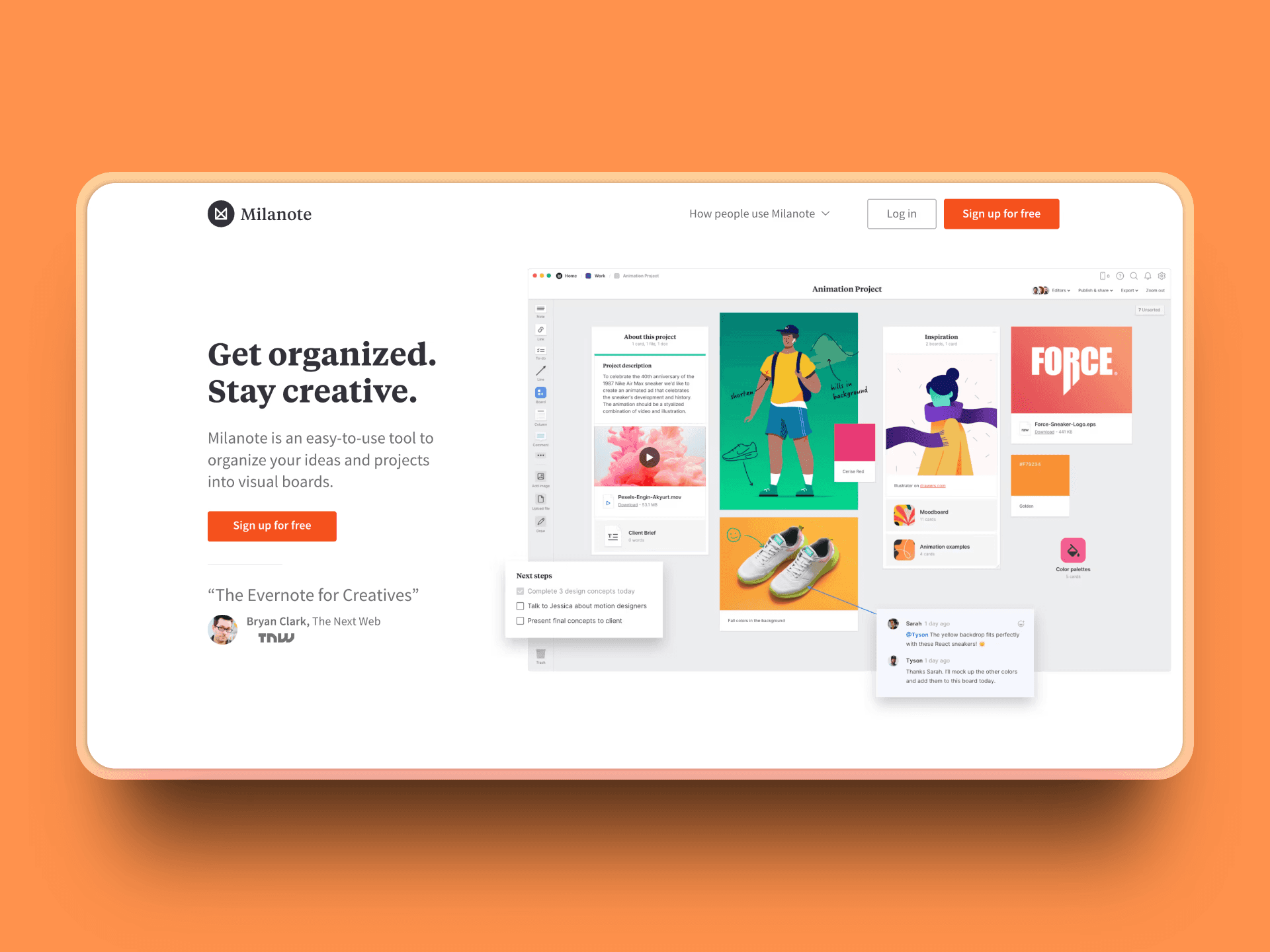
If you love the visual vibe of MyMind but need something more team-friendly and polished, Milanote is a strong option. It combines note cards, images, links, and to-do lists on a freeform board, perfect for creative projects, pitch decks, and moodboarding.
MyMind's lack of collaboration and structured visual layouts becomes limiting when working on client work, design iterations, or team planning. Milanote answers with shared boards, drag-and-drop organization, and clean exports that look great in meetings.
Pros:
Infinite visual boards with flexible layout, cards, images, checklists, and links
Team collaboration on shared projects with comments and permissions
Presentation-ready exports for showcasing creative ideas
Cons:
Free plan is capped at 100 notes, after which you'll hit a paywall
No AI tagging or automation, which limits smart organization at scale
No offline mode
Pricing:
Free Plan: Up to 100 notes with basic functionality
Paid Plan: $9.99/month (billed annually)
Best For:
Creative professionals and small teams who want to plan visually and present ideas with polish.
Milanote is where MyMind users go when they want structure without giving up style. For more visual workspace options, explore our guide to Milanote alternatives.
4. Heptabase
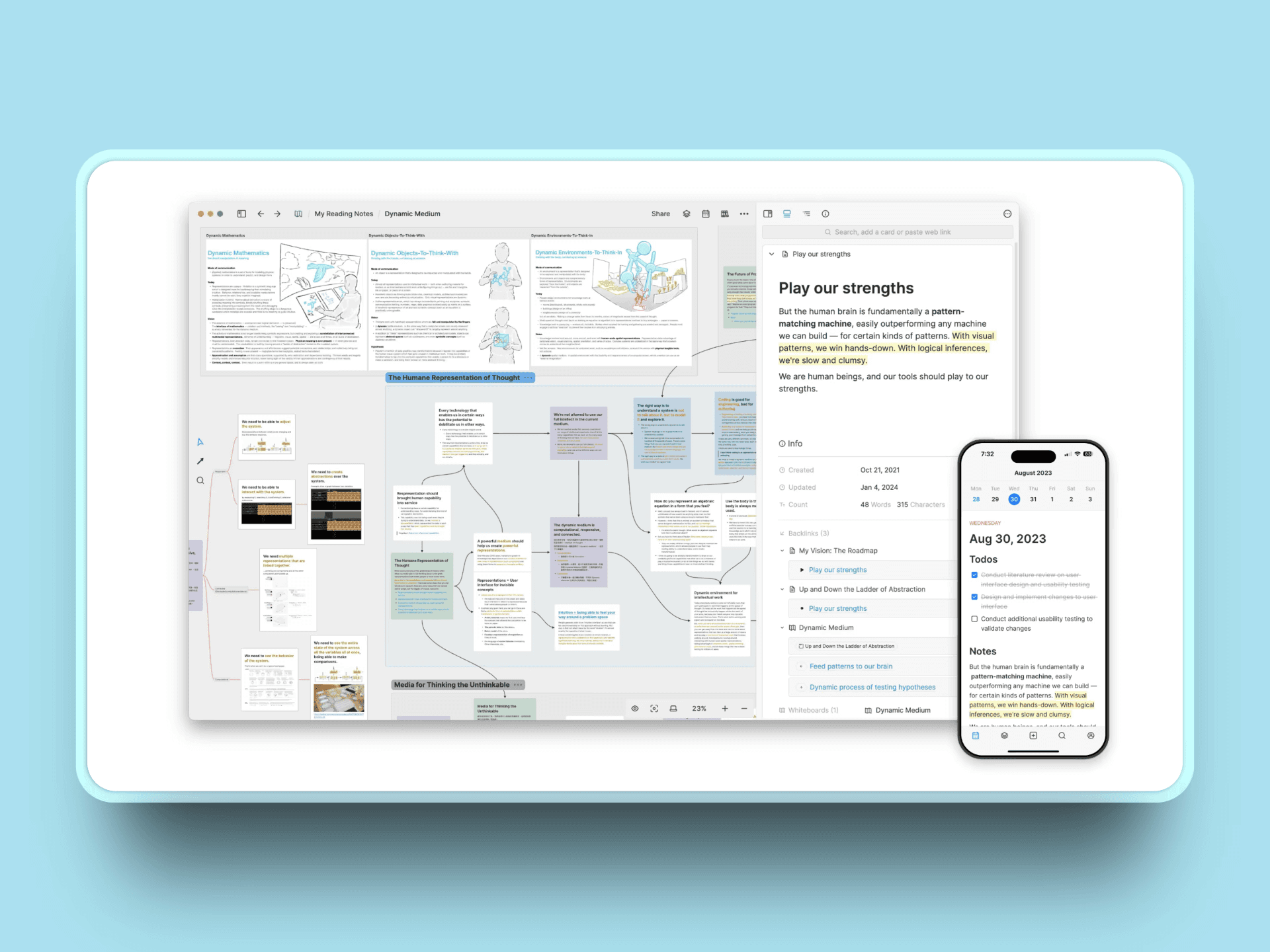
For those who work at the intersection of research, systems thinking, and deep work, Heptabase is more than a note-taking tool, it's a thinking environment. It combines whiteboard-style canvases, linked notes, and annotation tools for PDFs and YouTube videos.
MyMind lacks support for deep structure, source annotation, and concept mapping. Heptabase offers a visual way to explore ideas spatially while keeping reference material close. It's ideal for breaking down complex topics or planning long-form content.
Pros:
Whiteboard canvas where notes and references can be freely arranged
PDF and video annotation, perfect for research-heavy workflows
AI-generated insights and backlinks to discover hidden relationships
Works across devices with reliable sync and offline support
Cons:
No permanent free plan
Steeper learning curve compared to lighter tools like MyMind
Not ideal for casual saving or one-off inspiration clips
Pricing:
Standard Plan: $11.99/month ($8.99/month when billed yearly)
Best For:
Researchers, academics, and deep thinkers who need to map knowledge visually.
Heptabase is your go-to if MyMind feels too shallow for deep, multi-layered projects that require real analysis. For more research-focused options, see our guide to Heptabase alternatives.
5. Mem AI
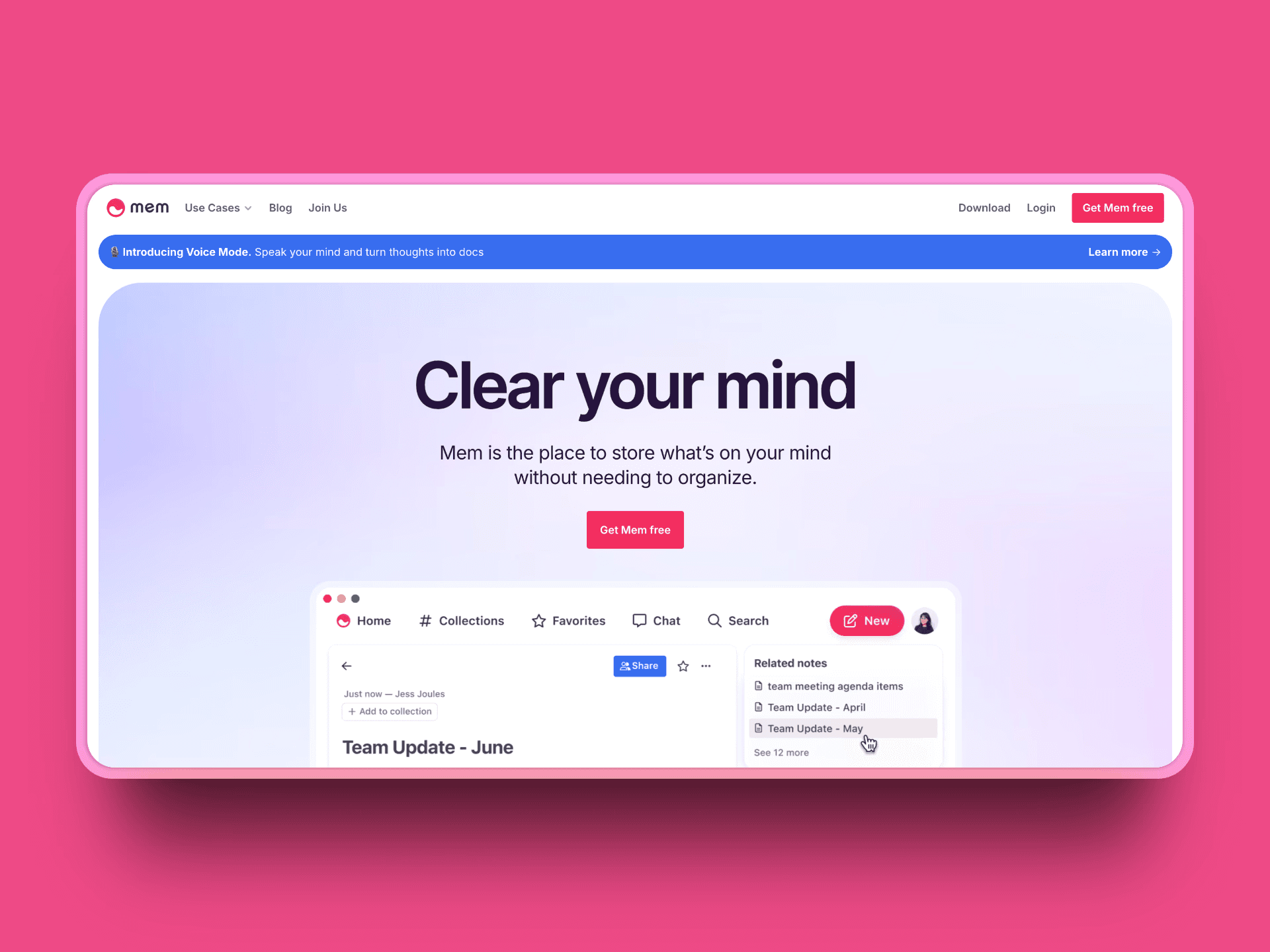
If your brain works faster than you can type, and you're tired of organizing everything manually, Mem AI is an AI-powered note-taking app that auto-organizes content using machine learning. Built around AI-powered organization, Mem learns from your writing and auto-sorts your notes into meaningful clusters called Collections.
MyMind has zero AI assistance and no way to ask questions across your notes. Mem not only surfaces relevant ideas on its own, it also offers GPT-style querying so you can ask your workspace anything and get precise answers.
Pros:
AI-powered Q&A helps you find insights from your notes instantly
Fast, markdown-friendly note capture across devices
Organizes itself using semantic connections, not rigid folders
Cross-platform sync keeps your notes in reach across devices
Cons:
Offline mode is limited
Visual layout is basic, no canvas or moodboarding support
Pricing:
Personal Plan: From $8.33/month (billed annually)
Best For:
Solo founders, consultants, or writers who want a light-touch system that connects their thoughts without micromanagement.
Mem AI works best if you've outgrown static folders and want your note system to think with you, not just for you.
6. Evernote
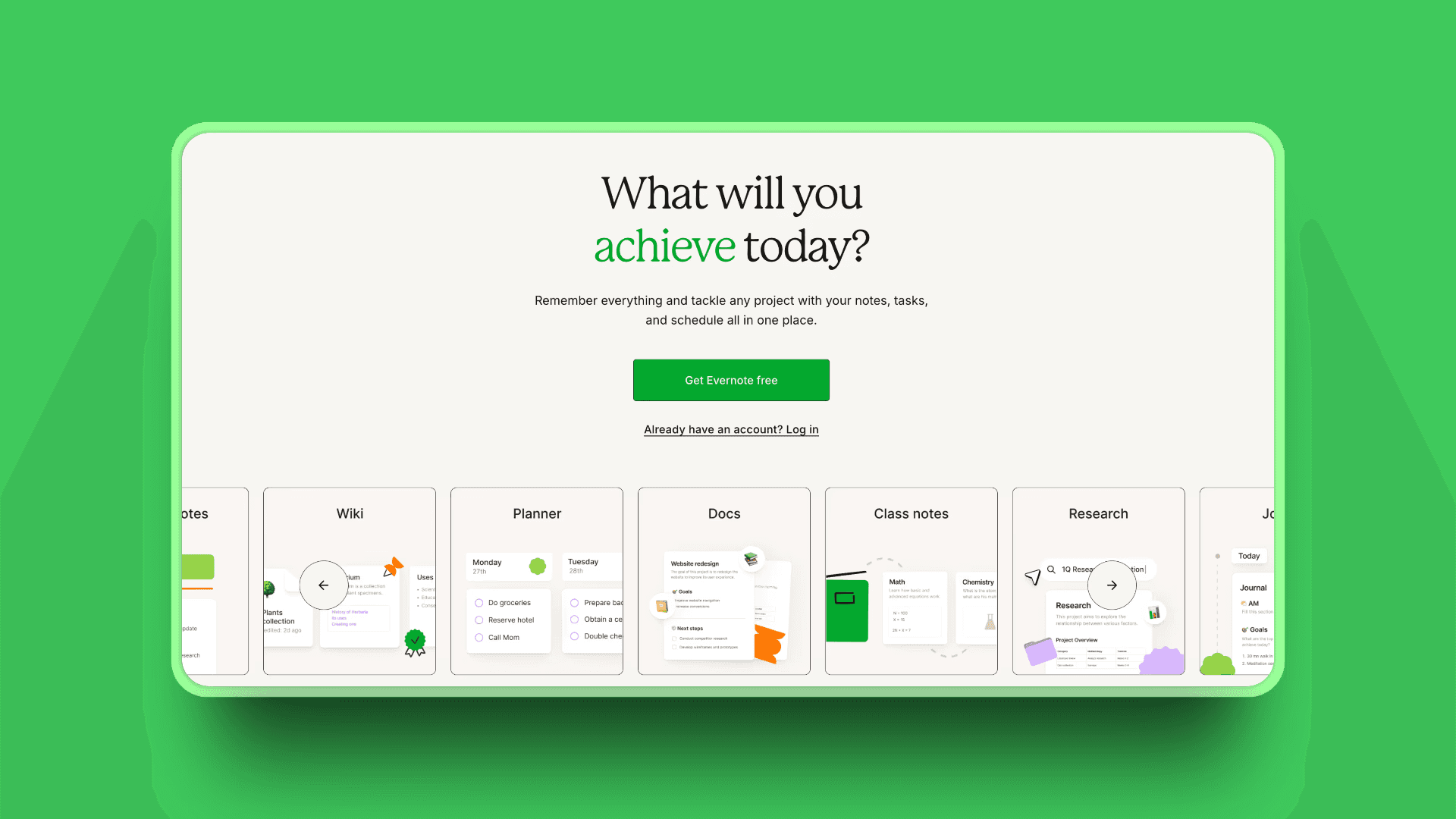
Once the gold standard for note-taking, Evernote is now pivoting toward AI-enhanced productivity. It still offers the basics, web clipping, syncing, document scanning but now layers in features like task management and semantic search to modernize its offering.
Some users leave MyMind because they need a more feature-rich, general-purpose note system. Evernote delivers that with powerful tools for managing mixed content. Notes, scans, reminders, and checklists, all in one interface.
Pros:
Mature ecosystem - clip from the web, scan documents, and create notes across platforms
New AI features like smarter search and summarization
Offline mode and reliable sync for desktop and mobile
Cons:
$12.99/month for Starter tier feels steep in 2026
Heavy interface can feel bloated compared to lighter tools
Still no true visual canvas, limiting spatial organization
Pricing:
Starter: $12.99/month
Advanced: $17.99/month
Best For:
Long-time users with deep Evernote archives or those who need a powerful, searchable record of everything.
If you're okay paying more for a robust, all-in-one note system, Evernote might still be worth it.
7. Supernotes
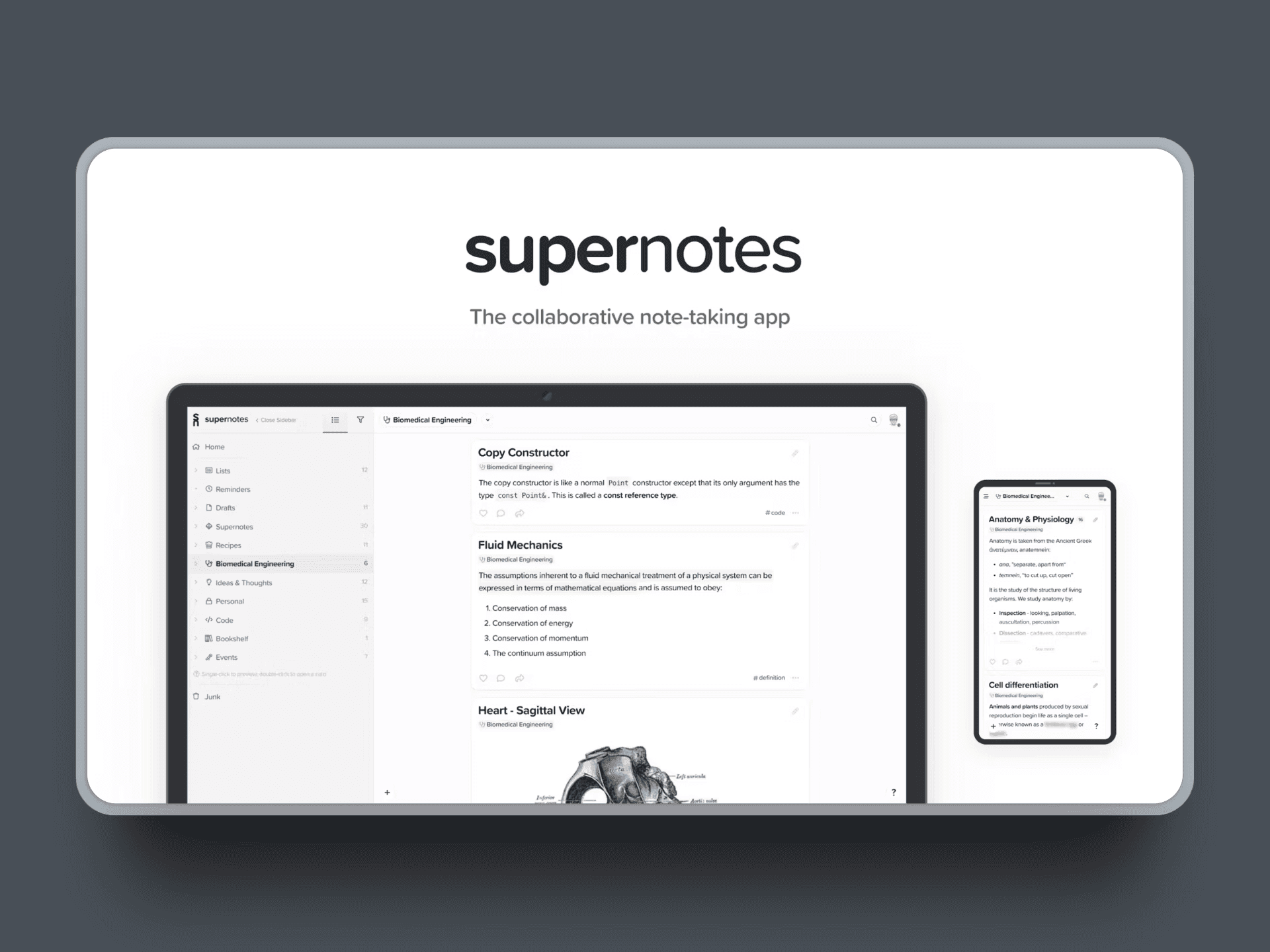
Supernotes takes a unique approach: instead of full documents, it uses short, card-based notes designed for clarity, speed, and instant collaboration. It's built for users who want fast capture, easy editing, and the ability to share thoughts in real time.
MyMind's visual flow can feel slow and isolating. Supernotes provides structured, frictionless note-sharing, making it ideal for teams, study groups, or cross-device workflows where speed and simplicity matter more than visuals.
Pros:
Offline editing across platforms, including mobile and desktop
Markdown support and keyboard-first UX for power users
Cons:
Limited mood-boarding features, not designed for visual layout
Paywall kicks in after 100 cards, which may limit usage for regular note-takers
Pricing:
Free Plan: Up to 100 cards
Unlimited Plan: From $8.08/month (billed annually)
Best For:
Students, researchers, and note-takers who value speed, clarity, and sharing over design aesthetics.
Supernotes is a clean and capable MyMind alternative especially if you want a structured, collaborative space.
With individual strengths in mind, here is how the 7 tools stack up side by side.
Quick Comparison of Alternatives
Tool | Free Tier | Canvas | AI Tagging/Search | Offline Mode |
|---|---|---|---|---|
Kosmik | 1-week trial | Infinite | Yes | No |
Raindrop | Yes | Grid | Tags only | Yes |
Milanote | Yes | Board | No | No |
Heptabase | 7-day trial | Whiteboard | Yes | Yes |
Mem AI | Yes | List | Strong AI | Partial |
Evernote | Yes (basic) | Note pages | AI search | Yes |
Supernotes | Yes | Card wall | Search | Yes |
How To Choose The Right MyMind Alternative
Choosing a MyMind replacement depends on what you prioritize most. Here's a simple way to narrow it down:
Define your primary medium: Are you mostly saving images, moodboards, or inspiration? Go with Kosmik or Milanote for their infinite visual canvases. If you're clipping links and articles, Raindrop is your best option.
Check your offline needs: Traveling frequently or working in low-connectivity environments? Evernote and Supernotes all allow offline editing and sync your work once you're back online.
Assess how much you rely on AI: If you're excited about using GPT-style prompts to find and connect notes, Kosmik and Mem AI lead in AI-powered organization and search.
Frequently Asked Questions
Is MyMind free to use?
MyMind does not offer a permanent free plan. It provides a 2-week free trial, after which pricing starts at $5.99/month (annually) or $6.99/month (monthly). For visual thinkers seeking free alternatives, Raindrop.io offers unlimited bookmarks and collections at no cost, while Supernotes provides 100 free cards before requiring payment.
What is the difference between MyMind and Raindrop?
MyMind focuses on visual, AI-powered saving with automatic tagging and no folders, while Raindrop is a structured bookmark manager with nested collections and powerful search. MyMind costs $5.99/month minimum; Raindrop offers a full-featured free plan. Choose MyMind for visual, automatic organization or Raindrop for manual control and better value.
What are the best free MyMind alternatives?
The best free MyMind alternatives are Raindrop.io (unlimited bookmarks and collections), Supernotes (100 free cards), and Milanote (100 free notes). Raindrop offers the most generous free tier with full-text search, cross-platform sync, and nested collections. For visual workflows, Milanote's free plan provides moodboarding capabilities without payment.
Why switch from MyMind to another tool?
Visual thinkers switch from MyMind due to its lack of structure for managing thousands of cards, unreliable offline access, no team collaboration features, and premium pricing ($5.99+/month). Alternatives like Kosmik offer real-time multiplayer, Raindrop provides free nested organization, and Heptabase includes offline mode and PDF annotation for researchers.
What is MyMind?
MyMind is a visual bookmarking and note-taking app that uses AI to automatically organize your saved content without folders or tags. It's designed for visual thinkers who want a minimalist, clutter-free workspace. However, its lack of structure, offline access, and collaboration features has led many users to seek alternatives.
What is a second brain app?
A second brain app is a digital tool for capturing, organizing, and connecting knowledge outside your head. It stores ideas, notes, bookmarks, and research in one place for easy retrieval. For a comprehensive comparison, see our guide to the best second brain apps, which includes Kosmik, Notion, and Obsidian.
Is Kosmik better than MyMind for visual thinkers?
Kosmik surpasses MyMind for visual thinkers by offering an infinite canvas with Frames for visual organization, real-time multiplayer editing, and a built-in browser for seamless research. Unlike MyMind's single-user focus, Kosmik supports team collaboration. Kosmik also provides AI auto-tagging like MyMind, but adds AI Asset Finder for discovering related content from Pinterest and YouTube, plus more visual flexibility for moodboards and mind maps.
Which is better: Heptabase or MyMind?
Heptabase is better for deep researchers who need PDF annotation, offline access, and knowledge mapping across multiple sources. MyMind is simpler and more focused on quick visual saving with AI tagging. Heptabase costs $8.99/month (annually) vs MyMind's $5.99/month, but offers more powerful research tools and works offline.
How much do MyMind alternatives cost?
MyMind alternatives range from free to $18/month. Free options include Raindrop and Supernotes (100 cards). Budget picks start at $3/month (Raindrop Pro), $8.99/month (Heptabase annually), and $11.99/month (Kosmik Pro annually).
Premium options like Evernote Advanced cost $17.99/month. Most offer annual billing discounts of 20-40%.
Does Raindrop.io work offline?
Yes, Raindrop.io supports offline access on desktop and mobile apps. Bookmarks and collections remain accessible without internet, and changes sync automatically when you reconnect. This makes Raindrop a strong MyMind alternative for users who need reliable offline access, a feature MyMind lacks.
Can I collaborate with a team using MyMind alternatives?
Yes, several MyMind alternatives support team collaboration. Kosmik offers real-time multiplayer editing on shared canvases, while Milanote provides team workspaces with comments and permissions. Raindrop allows shared collections, and Evernote includes team features in its Advanced plan.
MyMind itself lacks collaboration entirely, making these alternatives better for teamwork.
What MyMind alternative works best for mobile devices?
Raindrop.io and Evernote have the best mobile apps among MyMind alternatives, with full offline support and polished interfaces on iOS and Android. Supernotes also offers strong mobile editing with card-based notes. Kosmik and Milanote have responsive web apps, but dedicated mobile apps are coming soon for Kosmik.
Conclusion
MyMind still has its strengths: its clean design and focus on privacy remain attractive. But if you've hit a wall with its pricing, lack of folders, AI or weak collaboration feature, it's time to upgrade.
Kosmik leads the pack, offering an AI-powered infinite canvas that supports real-time collaboration. It's the ideal space for visual thinkers who want browsing, saving, and brainstorming all in one.
Ready to upgrade your second brain? Get started with Kosmik and discover why it's the top choice for visual thinkers in 2026.

