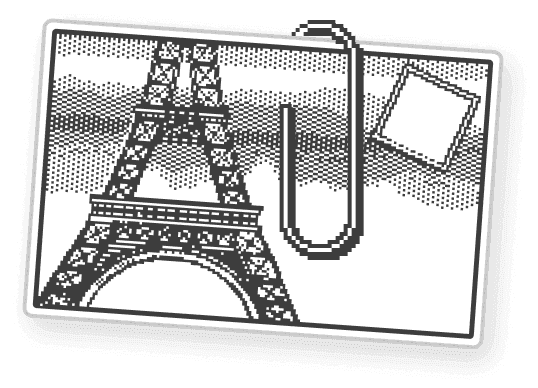Frequently Asked Questions
How do I browse the web in Kosmik?
Kosmik integrated web browser can be used to take notes while you do research or to pull up references on the canvas directly without saving them to any other service or bookmark folder!
Here's how you can browse the web directly from Kosmik:
Click on the [+] button in the top bar.
Drag out the web element.
Double click on the web element and input the search terms.
Press return.
Press space to open the web element in the side panel.
Navigate like you would on another browser.