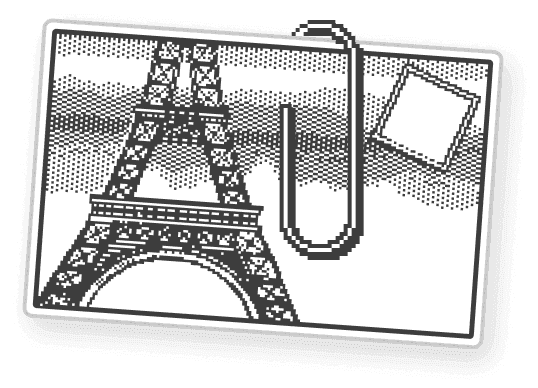Frequently Asked Questions
How do I update a public universe?
When you publish a Kosmik universe you're publishing a version of that universe. If you make changes to the universe after its publication you'll need to update it manually. Here's how you can do it:
Click on the [Share] button. This will open the share panel. In the Publish section you'll see a "Refresh public version" button. click on it to prompt Kosmik to update the link to the latest version.

Once the universe is updated the indicator will return to the "public version up to date" state.

You can check which version of a universe is online at all times by clicking on the "go to public version" button.