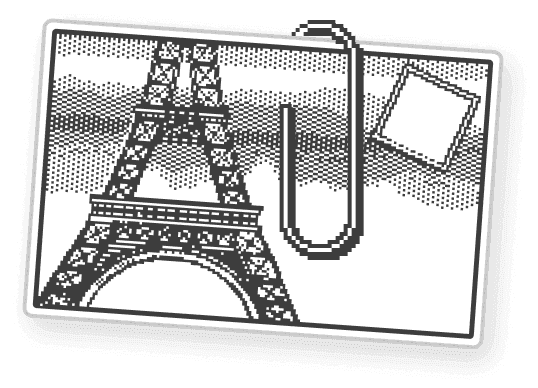Frequently Asked Questions
How do I group my files?
You can group your files by putting them together in a configuration that makes sense to you. Remember that the Universe is infinite and so you have as much space as you could ever want!
If you want your groupings to be mobile or have similar treatments, you can put your files all in one card. Click on the [+] button at the top of your workspace and choosing “Card.” You can then drag and drop files that you would like to group into this card, and anywhere you drag the card would bring the file group along with it.